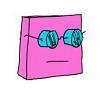Scanners are basically (and most of the time literally) printers. And printers are of the devil.
I’m not Gen Z btw, I’m on the tail end of Gen X and an IT professional of twenty years.
The scanner part is the only reason why I haven’t smashed that damn printer yet… I hate printers so much, I’d rather almost pay for a print service that just ships the printed documents to me on the next day.
Yeah, I really like my 3D printers even though they can be pretty fiddly as well.
But paper printers man, not even once.
I just had to replace the heat cartridge and thermister on my hot end. The print I had going when they failed was 35/37 hours in.
I still have massive affection for my 3D printer, but the HP inkjet printer my wife bought during the early days of Covid is my mortal enemy.
HP inkjet printer
Lol that’s like the dark overlord of evil printers. She really hit the jackpot there. 😛
This is a real issue, but scanners are the worst example because no generation can figure them out.
I think that this is not applicable to all gen Z
These articles never are
… huh?
Non-universal experience, but I’m a zoomer (24) and I’m basically my family’s IT department, my apparent specialty being the wrangling of our unruly printer-scanner. My millennial older brother (who will be 28 this summer) never even thinks to ask google basic troubleshooting stuff when he has a problem. I think it’s less about generation and more about individual inclination to read instructions and look through settings menus, that sort of thing.
Yeah, also printers and scanners are fucking horrible devil machines no matter your generation. I’m about to be 29 and have worked in tech for years but I’d rather lie on the floor and cry than fix a printer
Absolutely. I’m a Z (25), worked help desk for a little while. It’s entirely more individual interest and inclination, generational divides don’t necessarily make everyone suddenly tech wizards. It usually just means they don’t struggle with their phone much and feel comfortable on the internet.
Something I’ve noticed as an elder millennial working in IT is that there’s an assumption by older generations that because zoomers have grown up with smartphones that they’ll automatically be proficient with tech as a whole, but it’s not correct in my experience and I really think it’s doing them a disservice. They’re better than anyone else I’ve met at navigating apps/mobile UI and can be super efficient working that way but tend to struggle as much as boomers with more traditional computers, because it’s simply not what they grew up with and no one really sat them down to formally teach them. We’re definitely going to see more of the “appification” of common office tools and programs as the zoomers and Generation Alpha progress in their careers and start outnumbering the older generations in the workplace in my opinion. If AI hasn’t put us all out of a job by then anyway.
It comes down to good interface engineering. There was a time engineers were really good at making complex systems simple to operate. Now it seems they’re good at making simple systems complex to operate. It seems to coincide with most companies outsourcing design to cheap labor markets.
On another trend in interface engineering, I think a lot of “apps” are easy to use because they simply don’t provide options. This is how you will use our software and that’s all there is to it. The plus side is simplicity, the down side is inflexibility.
I’m pretty good at dealing with systems of all kinds myself. I get really infuriated at times by the lack of flexibility for the sake of simplicity in systems now. You can always read a manual, but you can’t easily change programming or design.
I get really infuriated at times by the lack of flexibility for the sake of simplicity in systems now.
Me too. I especially hate this trend of implying that your computer is a box full of esoteric black magic that you could never understand. I work in IT, I’m reasonably good with these things, error messages don’t scare me. Telling me “something went wrong uwu” doesn’t help me or the users I support at all. Stop insulting my intelligence and tell me what went wrong, or at least give me an error code that I can search for dammit!
I never read the manual to learn how to use one. Just trial and errored it.
We sure this isn’t a consequence of our intolerance for “failure” conditioning a generation to just stick to what they know instead of experimenting?
A whole generation has been raised with tech that just works and if on the rare occasion it goes wrong, it goes very wrong and either needs IT/Customer Service/etc to fix it for you because the problem is very technical, or it’s just broken and you get a new one. This means they have no problem-solving skills because none of the problems they’ve faced were solvable, and they’re scared to get it wrong because getting it wrong breaks things in ways that are bad and expensive. Coming into an environment where trial and error is now not just ok, but expected, is a reversal of some deeply ingrained habits for them. That doesn’t mean they can’t learn, but it does make it a bit of a culture shock for them.
More than just works, modern apps and phones are explicitly not designed to be fixed by the end user. Why would they have those skills when iPhones and iPads are anti-repair? When software is lucky to have 3 different settings?
I personally blame apple for a lot of the tech illiteracy in the younger generations.
This is why Right To Repair is a big deal. Not just because it reduces waste by fixing what might have been thrown away, not just because it allows you to do what you want with the device that you supposedly own, and not just because it breaks the monopoly and requires pricing of repair services to actually be competitive - although all those things are important. It’s also because if a device can be repaired, some people will be encouraged to learn how to repair it, and in doing so they’ll learn a valuable problem-solving mindset. We need to be mindful of how we first introduce young people to technology to avoid this learned helplessness and instil the attitudes that will allow them to function when they’re adults and it’s now their job to look under the hood and make it all work.
It seems 1990-2010 was the golden age for picking computers up “on the fly”.
Maybe the main problem is that they don’t have the concept of trial and error. Yeah sure a printer has weird UX, but just press buttons and see what happens 😁.
People always wonder at my skill in picking up unfamiliar UIs, and its always just that I explore the interface thoroughly and press every likely-looking button
The scanner at my last job was great. It was part of the printer, set up by central IT, and could send the scanned document to my email address. 10/10 scanner.
The AIO printer / copier / scanner I bought myself for WFH sucks as a scanner. Mostly because I’m on Linux, and there just isn’t an easy way to get the documents from the scanner to my computer. I often just use Photoscan on my phone.
I’ve got a Brother AIO printer/scanner, and it has a Linux driver. Even for the scan function.
I can start the brscan service on my Linux machine and then just press the scan to PC button on the scanner and the scans land in ~/brscan/ over the network.
… I had gone to the Brother site for drivers, but not noticed any of the scanner stuff. It’s less than intuitive, but once it works, it works! Thanks!
Counter point: Nobody knows how to operate printers and scanners because they are not build by people that are tech literate.
Give a printer or scanner a proper UI using the design principles that modern apps use and see how easy newer generations pick things up
I am convinced that printer companies make their products as esoteric and intimidating to the average person as possible on purpose so that they can sell expensive servicing packages to businesses.
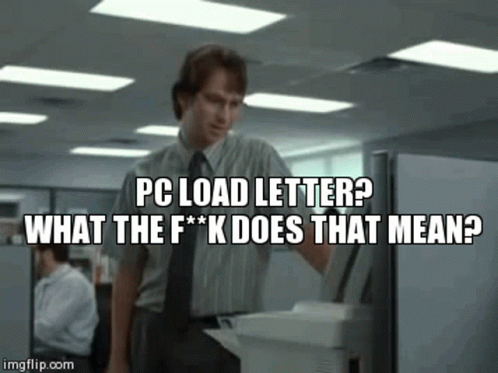
Hardly a Gen-z specific issue. Office printer/scanners have always been confusing.
as a old timer I feel that it’s not that “complex” if you are allowed to experiment without someone looking at you with disappointment. Like there was one time I was trying to figure out how to do double side copying on a machine I never used before, the HR come by and just say you do this print one side and then shuffle the paper into the feeder to print the other side. I tell her that the machine can do double side copying/scanning cause it’s similar tray layout I saw in prior company. She let me do my experiment and I figure out how to set the modes and it works as intended. This saved her lots of time having to stick with the machine where she could’ve just spend sometime to figure out as well. People’s pride usually gets in their way of learning.
side note: stick fresh printed paper back into printing machine can easily cause paper jam. That’s on top of the risk where you printed with wrong orientation/side if you didn’t follow the marking direction properly.
lastly, it’s paperless era, please encourage the folks that needs to do the papers to use docusign or something to accomplish the same task. we really don’t need to waste all those paper printing information that’s only needed for a 30mins meeting. when we can all see it on say, google doc.(or whatever sharing platform. )
Honestly I expect, just like in the early days of personal computing, that Gen Z and beyond will suffer from PC illiteracy. The main issue is that phones and tablets are being used almost exclusively during school and on personal time, so they have no idea what Windows nor even Mac looks and feels like. What happens with Zoomer gets an office job for the first time? They have to figure out how to use Windows and Office for the first time. It’s crazy to think that your 70 yr old Grandma and your 17 yr old Nephew could potentially be on the same level of knowledge of how to use Windows, Office, etc…
It’s insane how true this is. I’ve actually worked with some kids that have no idea how to use windows, let alone know how to type. It’s so odd, and almost disorienting at times, to experience this from both those older than me (parents, etc) and those younger than me.
I’ve taught a basic web programming class to 17/18 year old’s. Hardly anyone had ever heard of file extensions (windows by default doesn’t show them anymore), and most of them didn’t understand the concept of folders and files, at all. I was shocked.
I spent 4 hours with them before the whole class was able to create a “index.html” file inside a specific folder, it was like teaching old people. I now feel a lot safer in my programming job.
I’ve had conversations with young people who started work in an office environment that required a lot of text editing/text creation, and they didn’t know how to type on a keyboard.
On a physical keyboard on their work computer, they used a kind of two finger search-and-type system.
Their opinion was that typing on a physical keyboard was an outdated skill that just wasn’t required any more.
I asked them if they used voice-to-text or some other input method instead, and they said no.
Are that point, I just talked away, because I didn’t have any polite follow-up questions, and we simply didn’t seem to speak the same language.
I wonder if in the future people will use their smartphone as an input decive for desktop PCs. If they really can’t be bothered to learn how to use a proper keyboard, that could maybe still be a lot faster than typing with your index fingers.
Yeah, I get that, and hypothetically you could just use a mobile device for text creation, using your preferred method of inputting text (e.g. a swipe keyboard, or a stylus with text recognition, etc.) on the mobile device and then send it all to the desktop.
I asked about that, and I didn’t get a definitive answer. The conversation was more like:
“You don’t get it, we grew up with touchscreen devices, physical keyboards are outdated.”
“So do you use voice to text or something?”
“No! You don’t get it. We grew up with mobile devices!”
“But… How do you enter text!?”
“Nobody cares about your typewriting skills!!”
They stared at me.
I stared back.
The generational gap felt like the Grand Canyon.
There’s plenty of zoomers out there with office jobs already and the world hasn’t collapsed. They’ll learn just like the generations before them learned.
I work in a job where a lot of student aged people need to send me evidence to get a tax discount, and they are so bad at just attaching a document to an email.
Half of them I get are photos of the documents rather than scans, the ones using iPhones let their phone compress the image to the point it’s unreadable and the android users send me a drive link I can’t access as I don’t have a Google account logged in at work.
None of them seem to be able to scan a document as a pdf and attacging it directly to an email.
Just wanted to say that - young people don’t grok files and folders, it’s hard for me to understand how they manage
Indeed! I teach an introductory web design class for undergraduates and despite my best efforts it takes a lot of students the whole semester to figure out file paths. If I had more time in the term, I think I’d dedicate a unit to it, just to get everyone up to speed — and I may have to do it anyway. In fairness to the kids, even Mac and Windows machines these days do a lot to minimize users’ exposure to file structures in the name of usability. Meanwhile, the phones and school Chromebooks they’ve grown up using completely obfuscate this information.
I wish you luck with that class, and I expect the students get the other stuff - I have colleagues with masters degrees who aren’t really sure how stuff works outside of the downloads folder
To their defense not everyone have a scanner these days.
that’s not a defense, there are countless scanning apps for phones and tablets which magically correct the perspective and distortion and remove the creases. In a way, these are even better than scanners because they have a very high resolution.