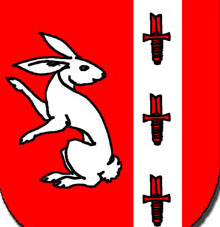TikTok is only bearable if you set it to open muted by default.
You wouldn’t believe how much more bearable it is when you don’t install it in the first place!
The motion smoothing on any modern TV
I will be downvoted but I must stand up for my friend. I LIKE MOTION SMOOTHING!
There, I said it. I’m glad it’s a feature you can disable so everyone can be happy, but I find 30fps choppy and distracting. Maybe I play too many video games, but high frame rates are the norm on PC. Hell, frame generation is a big feature now, but that’s a topic for another day.
Why would you want your films looking like soap operas lol
This setting is so bad and it’s the default on what feels like every TV now. I don’t know how people don’t notice it.
Roku pushed an update that doesn’t allow you to disable it. I literally don’t understand
I switch from swipe to buttons on my android phone every single time.
“Natural scrolling” or whatever it’s called with track pads on laptops where the scroll goes the opposite way your fingers are moving. I don’t know why that’s the default, it makes no sense.
Hm? I really prefer it, it’s the same scrolling as on phones.
Yeah, it makes perfect sense on phones. But for whatever reason the disconnect between the trackpad and laptop screen really screws with my brain. It’s like if you tried to drag the scrollbar and it went in the opposite direction you’re dragging it.
For me it’s the opposite, non-natural scrolling feels wrong and unintuitive.
Edit: This is meant to be a reply to the scroll wheel thread, I hit the button on the wrong one and am just gonna leave it here
On a phone you’re actually touching the page and physically moving the page around (not really of course but that’s the action it’s mimicking)
A scroll wheel is a button-based command, specifically I think it’s literal origin was a different physical space for PgDwn and PgUp
I can get why people like natural scrolling, sorta, because I invert my axis in some games, but only if they used laptops a lot at some point, as those bridge the gap
I think the preference difference might have something to do with being used to scroll wheels or not. I personally grew up using mice with scroll wheels before I got my first touch screen device (iPod touch) so when trackpads started supporting multi-touch scroll I was already used to scrolling my fingers down to move down in the content.
I don’t think that’s it, since I also grew up with normal computer mice - my first phone-type touch screen device was probably around 12/13, at which point I already had lots of desktop usage.
On Mac you need a program to make your trackpad and scroll wheel scroll differently from each other.
I mean, it’s a Mac. Is there anything you don’t need dozens of extra tools for?
I’ve used Windows, Mac, and Linux and I can confidently say they all have strange shortcomings in unique ways. I think people who primarily use one or two of them get blind to things like that with the ones they’re familiar with so problems like that in other ones really stick out.
IMO the big difference is that tools for basic functionality (like trackpad/mouse scrolling, as you mentioned) usually cost something on Mac. I’m not against people earning money with their software, but there are so many small annoyances in MacOS that you need separate tools to fix, and you have to hope that the authors keep updating them.
hide the taskbar.
Invert Y-Axis
I enable dark mode on anything that has it.
Terminal apps: I make the cursor non-blinking.
Lemmy: Hide seen posts.
Too long to list.
Almost all keybinds. I use a gamepad, and re-map keys on the gamepad so that all game functions are as close to the same keypress as possible. Run will always be the same, interact will be the same, hold breath, reload, etc. etc. So it’s far easier to pick up speed in a game when you don’t need to spend as much time pausing to look up what key does the funcrion you need.
Turn off touchscreen beep on the car infotainment screen.
Mouse sensitivity. Every game it’s just ESC spam until I can get an options menu. Shoutout to the games with a 5m gameplay intro before you can access options. Super double special shoutout to games with 5m of very loud unskippable cutscenes before you can change audio settings.
Turn off mic and camera permissions
Stickykeys
What is that?
Accessibility application. activates when you hold shift for 3 seconds in most Windows installations. It exists in macOS and Linux but I’ve never had it be an issue on those platforms.
all gamers’ nightmare
new minecraft instance -> FOV 90
new browser -> remember open tabs when closing (and install adblock)
langauge -> English (i live in Poland so many devices come with polish as a default)
in games -> subtitles on
in tv shows -> subtitles off (unless the audio is poorly balanced with sfx)
i’ve also built muscle memory on my specific set up of Adobe apps, so if i were to use someone else’s photoshop i’d feel lost and confused
Minecraft -> Bobbing off. That shit gives me motion sickness
For first person games, map reload on mouse 4 and sprint (or whatever else was on shift, maybe a spell) on mouse 5. Melee is left alt.
Volume goes waaaay down immediately. Then if it has motion blur, that goes all the way away from me.