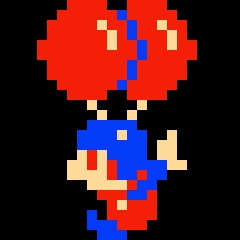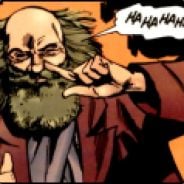Been awhile since I saw a thread like this and they’re always good for at least one or two things I’ve never heard of before. Bonus points if the software is open source and cross platform. Extra bonus points if you link to where we can see it/get it.
My contribution: Destiny which is an anonymous, P2P, E2EE file sharing app - its basically a GUI for a Magic Wormhole implementation. Works on Linux (tarball or appimage), Win, Mac, Android (inc f-droid) and iOS. Only downside is it’s not been updated for 2 years.
In a similar vein, rclone
This thing is a lifesaver
OmniDiskSweeper. Forget apps that help manage disk space with some ugly graph that’s difficult to understand. This just lists files and directories with the heaviest / most space used from top to bottom in a file tree. Essential. Here’s what it looks like:

- Converter Now: An all-in-one convert everything to everything app.
- Light Meter: Calculate light levels and color temps for photography and videography.
- Stellarium: Honestly don’t know how “well known” it might be. But it’s fun to point at stars and planets.
+1 for converter now, close to my most used app on Android.
Just in case, a big thread this week for Linux users: https://feddit.org/post/14167855
Greenshot is free, open-source, and the built-in image editor is perfect (for my use-case, ymmv). ShareX is also FOSS but more well-known.
Screen2Gif is super useful when trying to show someone how to do something without doing a zoom or screen share. And gifs post in slack really well.
I used to use Greenshot but switched over to Flameshot. Also Free software, but has better and easier editing tools. The numbered arrows are so handy.
The last version on the website is from 2017. I wonder what’s going on? The repo seems to be alive. I used it for years but switched recently to ShareX since Greenshot GUI can’t really handle high screen resolution
Edit: Just checked the Blog. They didn’t had time in the last years but it seems to pick up speed again now. A new version is coming.
Yeah, it’s been solid/stable but no new developments until 1.3 is coming. You can download the pre-release version if you want to try it again, because that version has zoom options. I imagine that’s what you missed, unless you meant something else with older versions not handling high res well
Another vote for Greenshot, I use it nearly daily for my work.
Freedom - https://freedom.to/
A very powerful cross platform website/app blocker with a lifetime membership option. Works well for blocking multiple fediverse domains.
I’m surprised how many people don’t know about a Linux utility called “fuck”. When you make a mistake on the command line and get an error, you just type “fuck” and it looks at what happened and suggests a fix. If this looks correct - and it almost always is - you just hit Enter and it types that in for you. Best thing ever!
BeeCount - A app to keep track of patterns while crafting. I like that I can have an overall row count, but make separate counters nested underneath for the same pattern (ex: You’re on row x, but row a for a cable repeat).
Olauncher : A simple launder for android. Less busy. “My Row Counter” appears to have a similar set up
Bulk Rename Utility for Windows:
dired
This is so powerful, I use it all the time.
PowerToys has something like this roo
Here’s a bunch of equivalent things for desktop OSes.
https://en.wikipedia.org/wiki/Batch_renaming#List_of_software
The smallest quickest launcher for Android
Start programs from your new home screen by typing in a few letters.
The app adapts to how you use it, making finding what you want even faster.
Flashbang warning for anyone following that link.
https://www.sportismygame.app/ Helped me get of my fat ass and move every once in a while
For Windows users, I want to recommend PowerToys: https://learn.microsoft.com/en-us/windows/powertoys/
The “toys” that I use a lot are: PowerToys Awake: to keep my laptop awake even if I’m away from keyboard for a while.
Fancy Zones: to create my own layout of windows, especially on the ultra-wide monitor I have at work, it’s easy to have 3 smaller windows next to each other according to my layout.
Mouse Utilities, I often can’t find my mouse cursor, just pressing a hotkey will literally spotlight the cursor.
Quick Accent, especially for multi-lingual people this is really handy, though it takes a bit to get used to its working.
FancyZones is literally the only thing I’m missing from Windows after switching to Linux. I’ve looked around stack and reddit but have only found posts asking for that functionality, haven’t found a solution. Is there a DE/window manager/etc that has similar functionality?
Isn’t Fancy Zones just window tiling? KDE has a tiling built in (hit meta+t to set up and then hold shift while dragging a window) and there are a hundred way more nerdy tiling window managers.
I use fancy zones, and also the one that finds your mouse cursor as I’m always losing it, and the always on top mode for when I don’t want a teams call to vanish while I do something else
Be like me, just make your mouse cursor neon green and huge.
ClickBook - dunno if it’s even available anymore, but like 20 years ago it was either a standalone or add-on that formatted Word docs for printing. I think it cost $35. You could lay out say a tri-fold brochure or a folded-in-half and stapled booklet and it would rotate, combine and print the pages in the correct order. My wife and I used it endlessly to produce publications for our kids’ school. If your printer could only print on one side, there was a quick setup procedure that would would figure out how you should rotate or flip the stack of pages to do the second side. I haven’t used Word in years so for all I know it might have these capabilities natively now, but in its time ClickBook was probably the most worth-it program I ever bought.
Can you alter the header only on page 6? Or rotate pages 3 and 5? Because that’s the kind of wizardry that Microsoft refuses to implement in Word.
If any of you still aren’t using YT Revanced… why?! So yeah, that one, cause God knows my limit for insipid and repetitive ads is extremely small.
Because I don’t watch videos on my phone.
YouTube has broken uBlock and Firefox. Still works on Edge, but I’d rather not switch browsers back and forth. Yes, I’ve cleared my cache.
Anyone?
Is it because of your religion or…?
Why would I watch videos on a shitty little screen? My PC is hooked to 40" and 55" TVs.
What if you’re on the bus?
Oooh, thanks for the recs!
sl is a classic command line program for something harmlessly pointless
calibre for digital library software (cataloging books/docs/articles)
Comic book reader, it’s a cbz/CBR comic book archive reader that tries to do the panel/smart auto zoom that used to be a part of comixology until Amazon bought it to kill it as competition to their shitty books app
I donated to calibre, makes my eBook viable.