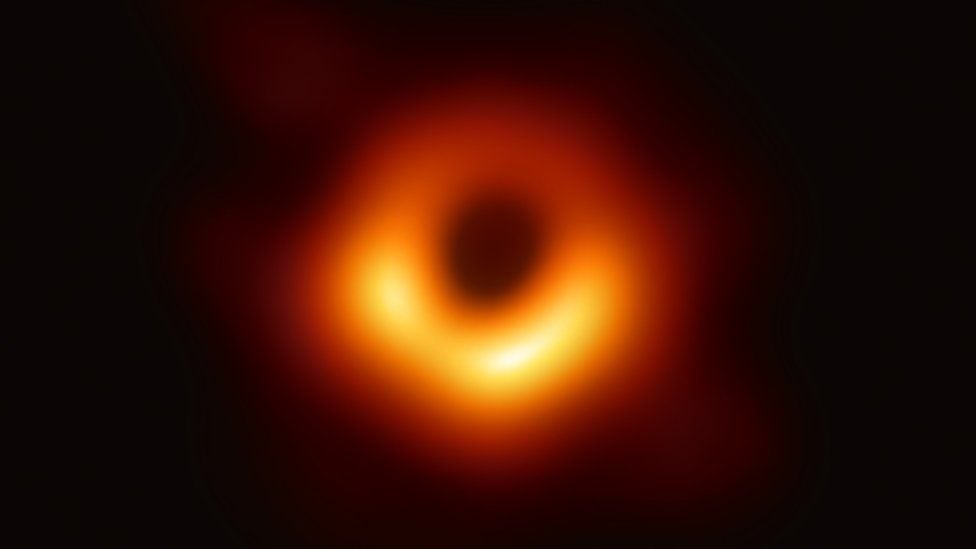Whichever Jetbrains IDE is appropriate. I fell in love with Rider and wound up paying for their all-inclusive license. I’ve since made heavy use of Webstorm, CLion, and Datagrip professionally and personally.
Visual Studio Code. It has great defaults out of the box, is highly customizable and extensible, has near universal support for every programming language, and runs reasonably fast on my machines.
Yeah VSCode is the GOAT. I reached a point where I basically only ever use any other IDE if I’m explicitly told to, or if I don’t have a desktop environment to work with. Or if I have to work with Java, because sadly I found the Java support on VSCode to be rather lacking.
Emacs
When I first started programming a few years ago, I used Python’s default IDLE. After a few months of that I switched to Atom (RIP), and shortly after moved to VS Code. I’ve stuck with VS Code since.
I strongly recommemd VSCodeium, the FOSS-ified version
Will give this a look. See how hard it is to install and use when using a screen reader. Really like that there’s no telemetry
e
I missed Atom a lot when it was discontinued. Recently found Pulsar which is a community continuation of Atom, and it seems to be quite active.
Yay, Im happy there is at least one pulsar mention! We are thinking of setting up a Lemmy community but want to make sure there is enough interest.
If you setup a community for pulsar, you have a guaranteed subscriber in me. And if you’re one of the devs I can’t thank you enough for your work.
Dev is probably a strong word for me but I’m definitely on the Pulsar team lol. I mainly do the website stuff and blog/release posts/announcements. Good to hear we have a supporter for it here :)
IntelliJ IDEA
GNU Emacs
VS Code, but may switch to VSCodium or Neovim eventually.
NeoVim. Endlessly customizable, quick to start, and can offer whatever niche feature you’d like. Did I say it was endlessly customizable?
What GUI or terminal emulator do you use to run Neovim?
Same here. I’ve used vim/neovim for decades now.
I hated configuring it then (in vimscript). I hate configuring it now (in lua).
deleted by creator
I have a JetBrains All Product Pack license, so they are always my first choice. I tried VSCode and vim, but they require so much work to get to a useable state whereas a true IDE can be used right away. I want to code and not turn fiddling with my editor into a hobby. I do use VSCode and vim, but only for editing text. And I use vim key bindings everywhere.
+1 for jetbrains, vscode feels basic compared to it
Can confirm. Your do get stuff done with that suite.
I use mainly webstorm, rider and intellij
JetBrains IDE all the way. Mostly Intellij Idea, WebStorm, CLion (for Rust) and PhpStorm. Once in a while Visual Studio Code for a quick text file edit.
Neovim or Jetbrains depending on the project and my mood.
Emacs with doomemacs config. Really fast and very neat for what I do.
Spacemacs here. Been using it so long (and without major problems) that I’m afraid to start experimenting with other distros, or writing my own config.
I was using spacemacs before trying doom, from what I can tell, it’s an upgrade. Doom config loads faster than spacemacs on my computers. Loving both project tho.
Helix 🌚
Love helix
IntelliJ. With Vim-keybinding.
Also vscode. With vim-keybindings.
I want to like vscode, and the vim bindings make me feel at home. I just don’t like it though, I find it so slow for a text editor, and the intellisense seems to be very hit and miss as to whether it’s going to work.
Every few months I open up vscode and give it a try, then go back to vim.
You check out the neovim plugin too if you haven’t already.
VSCodium.