I’ve been seeing a lot of people talking about how their android phones are rooted here. I’m very fed up with all the bloatware on my phone and I want to de-Google my life so I’m very interested in rooting my own phone.
People we’re really helpful with the last post I made here, thank you all so much! I’ve been doing a bit of research but I’m hoping for some advice/pointers since I’ve never rooted my phone before and I’m nervous about trusting random internet guides I find.
My phone is a ROG 3 Strix. I’m mostly using this as my guide but I’ve read a couple of other guides too. I couldn’t find a guide specifically for the Strix so I’m assuming (hoping) the steps will be the same.
From what I’ve read my understanding is that I need to do the following steps:
- Unlock the bootloader using a tool like fastboot. I believe ASUS has it’s own tool for doing this on ROG phones (obiwan-0902-1738_SIGNED_UnlockTool_9.3.0.0_200820_fulldpi.apk).
- Install TWRP so that I can install a custom OS onto the phone after rooting.
- Root the phone using a tool like Magisk.
- Use TWRP to install my OS. I’ve seen GrapheneOS and LineageOS being used by various people here on Beehaw.
Is there anything else I need to consider, or other guides/reading that would be worth me checking out? And what OS would people recommend I install on my phone?
I’m aware that some apps won’t work on rooted phones (e.g. banking apps) but I have another device I can use for those purposes. To install all the apps I’ll need I believe I need to download the FOSSAPPS Magisk Module which installs F-droid, which can then install Aurora Store.
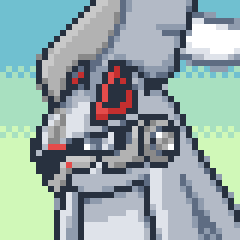

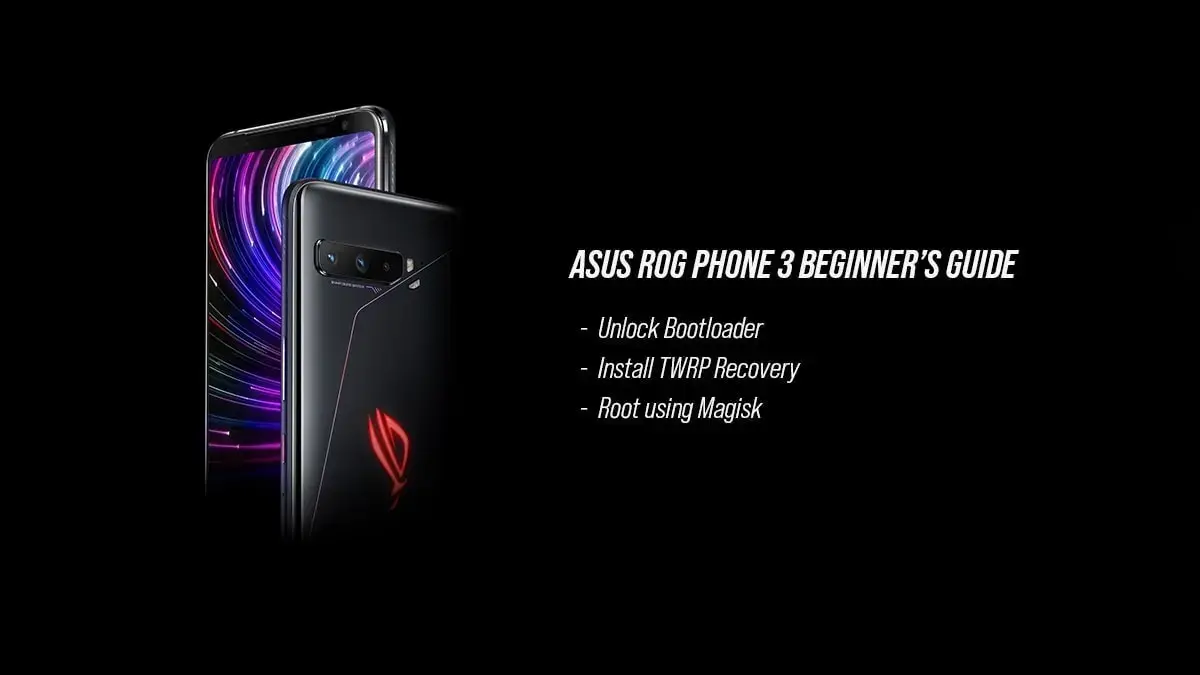
My best advice is to do a lot of research in advance of the install and not to panic when things go sideways. The steps you’ve listed look about right, although I usually have to root after installing the OS as the install will often overwrite Magisk and your custom recovery. As someone else mentioned, https://www.xda-developers.com/ will likely have all the information you need.