Hi, I’m trying to get this to slice in cura 5.6.0
Yellow block is set as a cutting mesh. Can Cura just not ignore stuff outside of the bulid area?
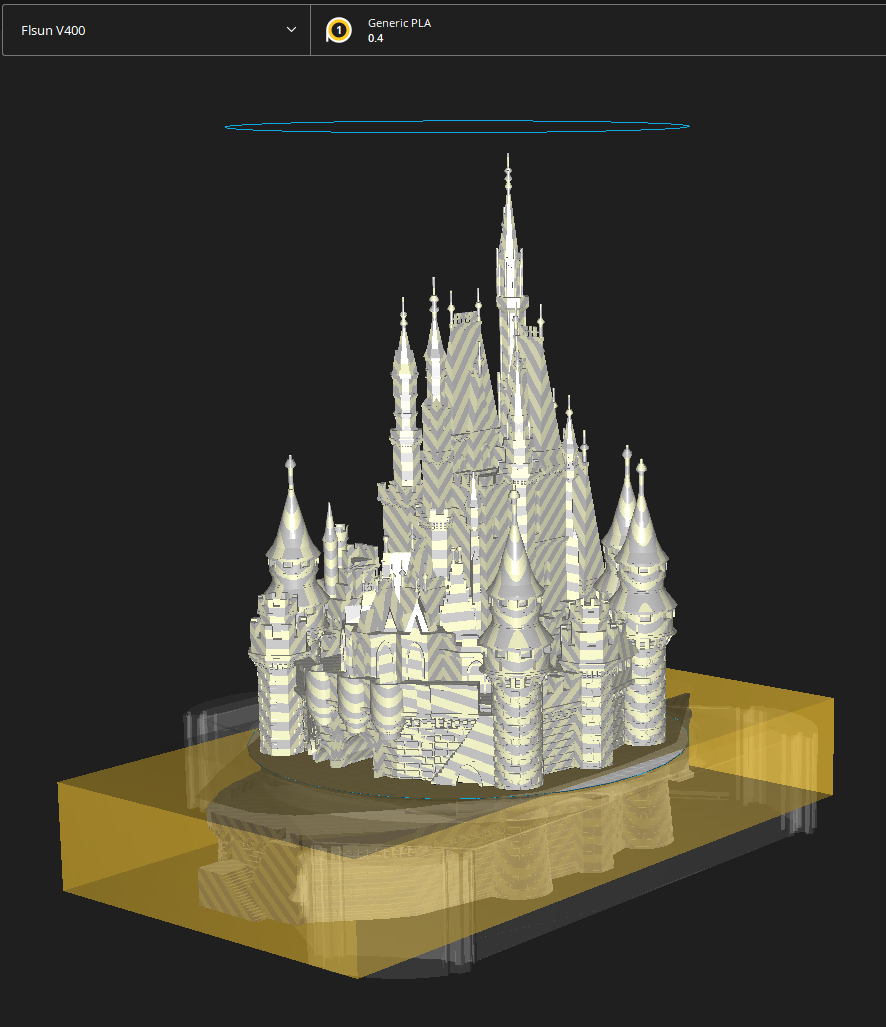
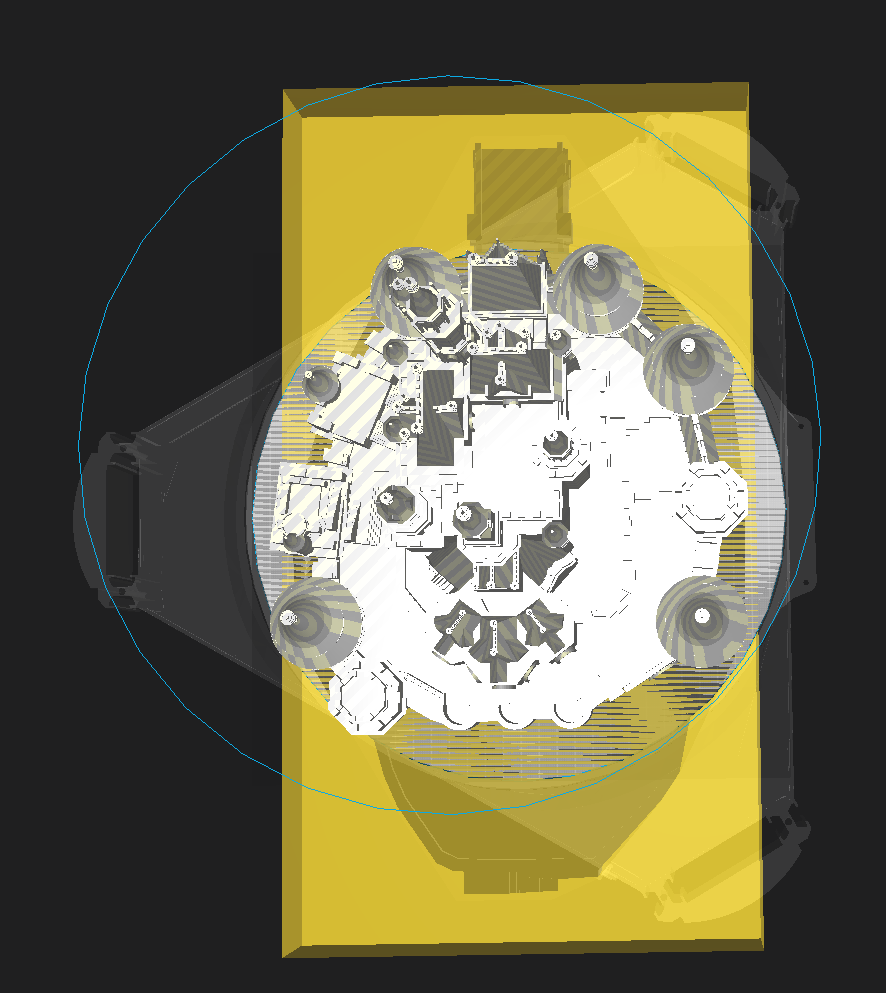

I’m open to suggestions on how to cut it outside of cura as well. I tried meshmixer, but the import absolutely destroys the stl
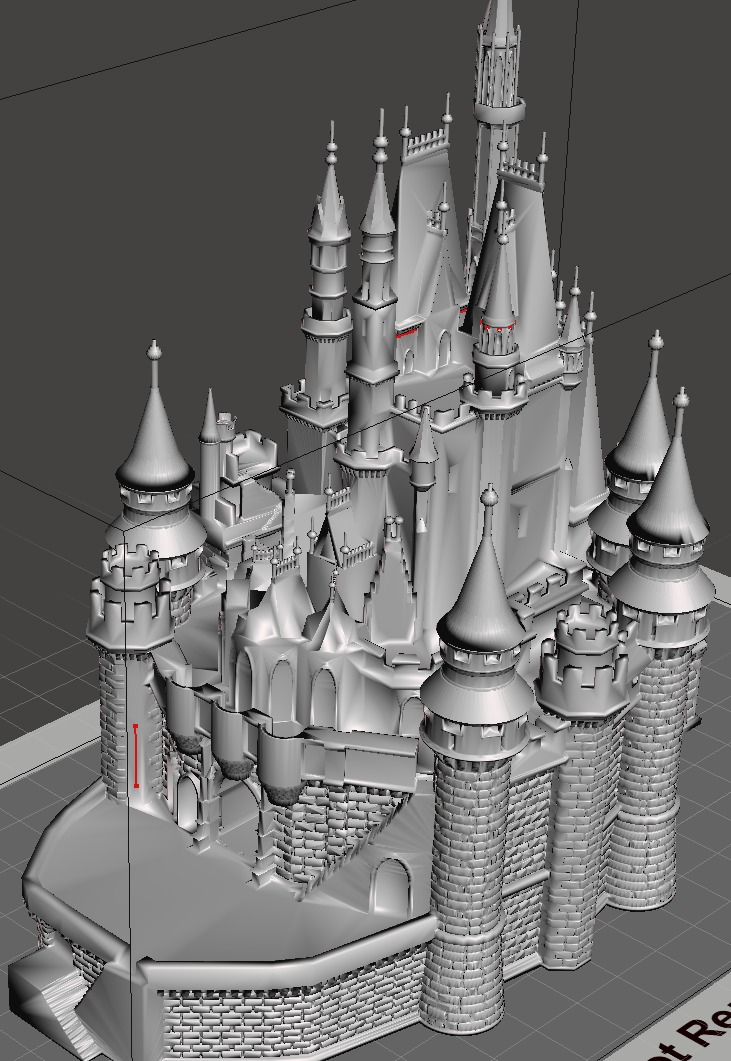
Thanks!


I don’t think that Cura is smart enough to cut STL files apart like that. My guess is that a program like blender would be best to do this, make a shape the size of your printer’s build volume (or slightly smaller), put the part you want to print inside of the shape, then remove everything else.
I’m not familiar with blender but that’s the work flow I would approach with.
Here’s how I would do this in blender: