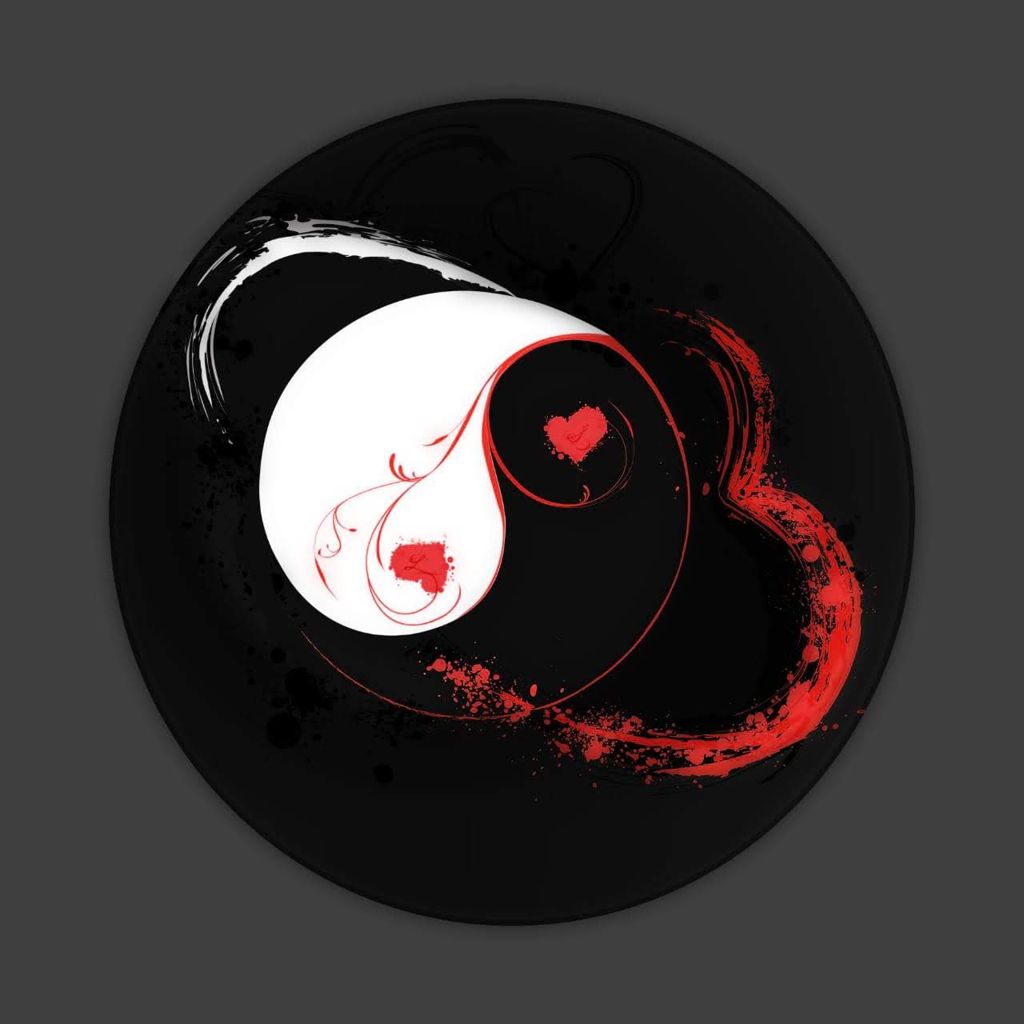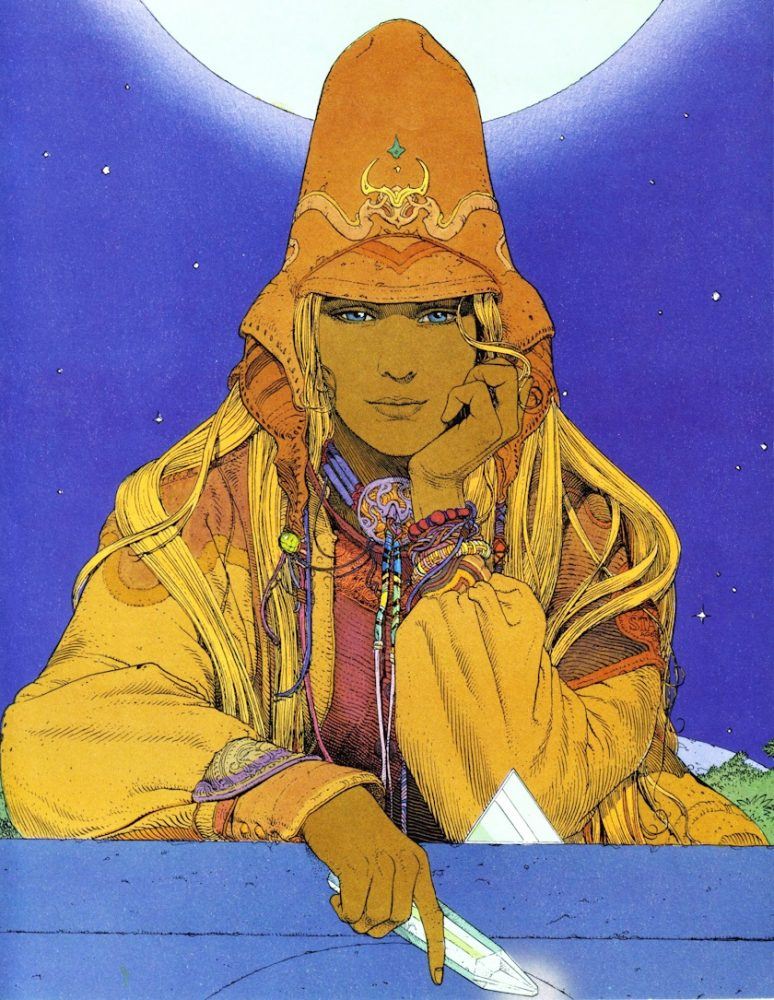Yeah, using a 9 year old work laptop as my home server. Then with the surging energy prices last year I decided to switch out that laptop with a raspberry pi 4 as server.
Conclusion: I now have a laptop and a RPI running 24/7 🤦♂️
Conclusion: I now have a laptop and a RPI running 24/7 🤦♂️
Sounds like a win to me. lol
My RPi4s and 3s will out perform my older laptops, apart from the just retired P50 (gpu nearly died). That one is 6y, the others are 11y old HPs and a 16y 32 bit Xxodd (wierd brand). tje RPis are sufficient for normal server use, the nwew laptop (last gen i9 with 64G mem) can host (nested) kvm clients, so no need for extra hardware. (And still I save them, just in case ;) )
I wouldn’t recommend a RPi for a server for anyone looking into this. Something like a ThinkCentre M92P will cost less and run circles around a RPi4, at not much more power. It will also support x86 and has Quick Sync tech which makes is great if you use something like jellyfin and need to do transcoding.
Even if you really need a low power SBC then a RPi4 was never the best option. The RockPro64 was released an entire year prior to the RPi4, and has a faster CPU. It supports booting from eMMC, and could boot from USB for like 2 years before the RPi figured it out. It also has a standard PCIe slot for adding SATA cards or extra ethernet ports instead of using the weird hat thing.
Personally though, I don’t think the tiny/mini/micro PCs can be beat, I run two of them at home for all my services.
I’m glad I don’t need computing power then. It just runs a webserver, 2 databases, mail environment, puppet master, icr client and some random stuff I just start and forget.
It does the trick here and it and it’s predecessor Rpi3 and 2 managed, are quiet and enough for here. Both 3s boot from microsd and run from USB SSD for the OS, data is on nas. All are stock, no extentions, apart from an extra USB nic on my firewall. (Somehow having 2 different physical interfaces sounded preferable to me for a firewall)
The old 3s are now interface for my smart meter and a domoticz system.
BTW I see the Thinkcenter you mention for €250 online, My RPi4 cost me as kit €108 (8GB version). That was before all prizes went trough the roof though, as I see the separate board now for €125.
BTW I see the Thinkcenter you mention for €250 online, My RPi4 cost me as kit €108 (8GB version). That was before all prizes went trough the roof though, as I see the separate board now for €125.
A ThinkCentre M92P can be had for < €100 on eBay, like even down to €40-70. I’m not saying you shouldn’t use a RPi if you already have them, but RPi has not been worth it going back to the RPi3. If anyone needs to get hardware to setup their server, the tiny/mini/micro lines are better.
https://www.servethehome.com/introducing-project-tinyminimicro-home-lab-revolution/
I was put off of RPis since the RPi3 too, the way they misled people with their marketing about it having a gigabit port which was on a shared bus so it was not really true put me off of them. And Pine64 boards have been better going back to then with the RockPro over the RPi3, and the RockPro64 way better than the RPi4.
undefined> I was put off of RPis since the RPi3 too, the way they misled people with their marketing about it having a gigabit port which was on a shared bus so it was not really true put me off of them.
Yeah, that was the main drawback of the 3, the 1 GB port that was linked to the USB hub, which couldn’t do more then 480 Mbps, in total, shared over all USB devices. At least it did a GB handshake and managed more then 100 Mbps. ;)
The 4 However, has a separate chip for the on-board GB interface and I manage over 900 Mbps with it. When you use one as firewall and want to use 2 separate interfaces, you still have to use an USB interface, which here results in 300 Mbps trough both interfaces (after kicking the internal interface irq handling from cpu0). I’m probably one of the few so crazy to use an RPi that way. I came from 50 Mbps line, so anything faster is ok by me. (especially for the same monthly fee ;) )
I turned my ten year old Toshiba i7 with a cracked LCD into a virtual fish tank after the last fish died.

ATBGE!
I salute your creativity haha
Cool. A friend had one in a fireplace that played a fire video in the evenings - with the crackling sounds too.
i disaseemble all my laptops so they are just a motherboard, screw them into sheets of MDF, place vertically, and use them as servers.
NAS, pihole, plex, etc
Do you have any photos of this?
Would love to see how this looks in practice!Up! Also would love to see how it looks
You have a tutorial? That sounds awesome.
This article talks about turning a laptop into a rack mounted computer. Each computer will be different recreating something like this based off what ports it has and where.
My problem is that the ethernetports Clip is part of the case, without it, the Ethernet cable just doesn’t stick. Do you have a solution for this problem? A photo would be really cool.
Hot Glue or if you wanna be fancy Silicone.
Do you do a headless install like Ubuntu Server Preseed?
https://help.ubuntu.com/community/Cobbler/Preseed
Or do you install linux on an SSD from a different machine, then plug it into MDF mounted laptop mobo?
I would guess by plugging external peripherals to the motherboard.
I’m talking about the LCD/monitor. Maybe @penguin_knight keeps the LCD and mounts it to the board as well. If not, it’s headless. Mouse and keyboard are not the issue. I always set up raspberry pi headless because the OS allows it. All you have to do is add an
sshfile to the/bootdir andwpa_supplicant.conffile in root dir. Other distros typically don’t, they need a monitor to be installed.I know, that’s why I wrote external peripherals and not external inputs. I don’t want to sound cocky or be an asshole (we all know how easy it is by just reading a message someone you don’t know wrote), but after 24 years of being in system administration/engineering/architecture I may have sufficient grasp of what I am talking about. 😅
I’m patiently waiting for someone (anyone) I know to decide to throw out an old laptop.
Gonna bite their hand off for it, install Linux and proceed to fuck around and find out.
When you do, take a look at howtoforge.com.
Then throw on a bunch of containers from [linuxserver.io]https://www.linuxserver.io/)
Quick & easy for testing & learning.
I got a free laptop from work that is an old engineering workstation. Problem is, our IT pulled the hard drive and I haven’t found motivation to take it apart and put on in it.
Oh man, ssd storage is cheap as fuck right now. you can grab a terabyte for less than 40$ shipped.
My laptop for home use is almost 15 years old. My desktop is almost 11 years old. My work laptop is 8 years old. Here they are talking about more modern and powerful equipment, defining them as obsolete. I don’t know, maybe we should start questioning if these consumption dynamics are a bit harmful.
based and sustainability-pilled
I can even run the latest Stable diffusion models on my 8 year old GPU.
So what’s loading up a YouTube video like? 100% ram and CPU usage constantly?
youtube is older than most of his/her machines ;)
The website maybe, but not the browsers and their video players… >;)
browsers are not the only way to watch YouTube … mpv is older than most of his machines ;)
but yeah - i get the point
nevertheless there is a lot you can do with aged hardware - there are lots of desktops/windowmanagers which will happily run as well
mpv is older than most of his machines ;)
As someone who first started to load programs into his computer with a cassette tape recorder, I’m aware of that.
browsers are not the only way to watch YouTube
Between that and apps on a phone, nothing else comes even close in the percentage of usage for viewing a video on the internet.
but yeah - i get the point
Thanks. ]:D
Do you mean a server with a built-in UPS, monitor, keyboard AND mouse? Hell yeah! My old Samsung Laptop has been running my game servers for quite a while now. Works great!
They’re usually very inefficient energetically though
I’m actually hosting things on my 2 year old gaming pc (which is no longer used for gaming) and using my 8 year old laptop daily… How the turn tables.
My (very) old Vaio from 2013 just had a disk change with an SSD and is now a fantastic domain controller.
when I first explored the world of kubernetes my nodes consisted of discarded laptops I’ve dubbed “half-tops,” or truly “headless” servers. it was a beautiful abomination.
when I first explored the world of kubernetes my nodes consisted of discarded laptops I’ve dubbed “half-tops,” or truly “headless” servers. it was a beautiful abomination.
I used to use my 10 year old old netbook (intel atom n270 2gb ram - ubuntu server) as a server for Plex, calibre, pihole, ssftp.
Now I am using a Raspberry Pi 4 8GB Ram, as it consumes less electricity. Old laptops are consuming (except HDDs/SSDs) 10-30 watt. Raspberry Pi in indle consumes 2watt and when i am using it at mac power with an external hdd consumes 12watt.
Wait you can do that??? I have one right now!!!
Old laptops can are actually great servers—hear me out:
- Built in KVM
- Low power consumption
- Battery = UPS for power blips
- SSD (sometimes)
- Wifi + Ethernet = Redundant NICs
- Quiet (sometimes)
- Small form factor
The battery is usually long gone by the time it becomes a server though.
Really old laptops have PCMCIA slots too that you can hook into newer interfaces. I used a PCMCIA eSATA card for a laptop NAS!
The battery is usually long gone by the time it becomes a server though.
Absolutely. I still have my laptop from high school, and it’s battery has been long gone. The screen is on its last legs.
Maybe it will be a server one day, but for now it’s my DnD laptop. Sucks a bit when somebody bumps the power cord and the battlemap turns off. But it’s still limping by.
I use old Lenovo tiny units… Can pick them up cheap when businesses upgrade, chuck in a bit extra ram, a new SSD, add it to my proxmox cluster… Then look for excuses to use it so I can justify having yet another one