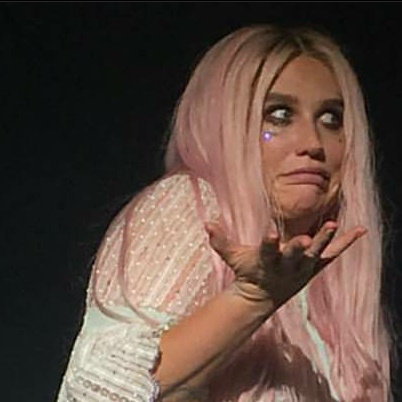Can he download stuff like a regular hard drive where you get 256gb of space or is it like a cloud service or something?
How can someone who’s technically aware enough to be using lemmy have no awareness of what a SSD is.
Also, “what is a sad” in Google would have answered the question instantly.
I’m not saying it’s a stupid question, it’s a good question for a lot of people who don’t know much about computers, I’m just confused as to how it was posted here.
I’d argue its a stupid question.
This is on C/nostupudquestions though so it gets a pass
True.
Don is special. Don’t question it.
Others have answered your questions. Just wanted to point out that 256GB is not very big, depending on how much your brother wants to download (and how much of what he downloads he wants to keep).
He is a moviephile and some seasons of tv that is about it. He may play some fallout games but thats about it.
If he downloads a lot of movies that might get annoying, but if he’s just streaming them from a Netflix app or something that’s totally doable.
If he plays fallout idk how demanding that is to your disk, but games in general profit from faster storage. Movies usually don’t as much.
If he plays a lot of AAA games that are bigger, his drive will get crowded real quick with 256gb. If it’s just a few fallout games, he will be fine I think.
That said, 256gb is on the lower end of modern notebook hardware FYI, even on SSDs.
Dont let your friend buy HP, they are filled with cunty bloatware and made of shit parts, especially the screens and their hinges. Only assholes let their friends buy HP.
It’s the same for the user but faster. It’s just not hard, it’s solid state (i have no clue what that exactly means)
A hard disk uses spinning magnetic disks to store data.
An SSD uses flash memory to store data.
Since it doesn’t have moving parts, it can access the data faster and with fewer parts.
At current prices an SSD is more expensive for the same size storage, but most people don’t need 10TB on their laptop.
The lack of moving parts also makes SSDs drastically more drop resistant, and just generally less likely to die on you randomly. Not that they can’t, it’s just less common.
Can confirm, current high end laptop has taken a beating into walls doors and floors, minor body damage with scraped plastic is the only problem. Hardware is surprisingly resilient
Nervously glancing over at the stack of Exos 10TB drives I have as leftovers after upgrading a storage cluster to use 18TB drives
There are two types of persistent storage drives for computers: HDD (hard disk drive), which have a spinning platter inside on which the data is stored, and SSD (solid state drive), which unlike HDDs have no moving mechanical parts and store their data in semiconductor cells.
HDDs are still cheaper per gb at large sizes and offer larger capacities, which is why you mostly will see them in storage servers.
SSDs are faster, more shock resistant (due to no mechanical parts) and I think consume less power.
Because of that nowadays you will hardly ever see HDDs in laptops anymore, it’s all SSDs (which can be either of the sata or nvme type, the latter being faster)
But can he store the same amount on an SSD as a regular Hard Drive? I ask because Chromebooks want you to use the cloud and shit like that.
256GB is 256GB. It doesn’t matter if it’s a HDD or SSD. The SSD will be faster though.
The storage sizes are universal, 256gb is 256gb. Just on an SSD it’s faster.
That depends on what programs come preinstalled on the laptop, not on the type of storage. 256 GB on HDD are the same size as 256 GB on SSD.
Years ago when I worked in IT, HP were the worst computers ever made. Maybe consider looking at Asus or Lenovo. It’s been a while so maybe HP isn’t as completely worthless as they were before, but I still don’t trust them
In my experience, also IT, I’ve had issues with Dell laptops much more than HP. Though HP printers suck.
Asus sounds good.
Also heard and have seen it from HP work notebooks, wouldn’t wanna buy them now.
Also older Acer or Lenovo laptops used to have a bunch of bloatware on there. Idk if that changed significantly. I do have to say, think pads haven’t let me down though.
HDD (Hard Disk Drive) is like a CD, slower but more storage.
SSDs (Solid State Drive) are like flash drives, they are faster but not as much storage.
Also if your drive breaks, an HDD often only fails in part so your data might be recoverable. If SSDs fail, they fail all the way, and there’s no way to get it back.
And then there’s some quirks about secure delete, fragmentation, the amount of certified writes and things like that, but this is only a broad overview.
Also if you hear internal or external, that means external you gotta plug in via USB, while internal drives you have to open your case, insert the drive and connect it to the mainboard and power supply.
And M.2 drives are just way smaller SSDs that are always internal and they can be a lot faster than normal SSDs, but they need their own special slot on the mainboard.
I hope this helps :)
Also asking for the certified hardware nerds to correct and supplement my comment ^^
Can confirm the thing about failing HDD’s. Both of mine are failing but one is significantly worse than the other, things fail in certain parts, like entire folders, or just a few corrupt files. When I’ve had flash drives go bad it’s catastrophic (which is why I have like five of them oop)
Yes it’s the same storage size (SSD vs mechanical doesn’t change that). But I would caution to get a larger drive. From my experience, 256gb gets pretty limiting. I would go with at least 512gb.
Specially if their goal is to download stuff. I live on 256gb just fine, but for people who download movies, series, games, that adds up fast.
As others have said 256 GB really isn’t very much if you’re going to play modern AAA games on it. I got ARK on my computer which is around 200 GB and a lot of AAA games nowadays are at least a couple dozen GB, with some in the hundreds. It can be annoying having to pick and choose which games to wipe to free up space, so just a heads up!