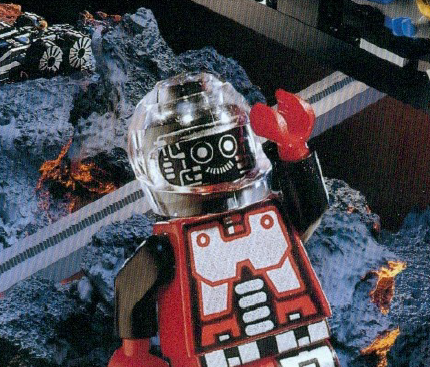Hello everyone! I know that Linux GUI advanced in last few years but we still lack some good system configuration tools for advanced users or sysadmins. What utilities you miss on Linux? And is there any normal third party alternatives?
I’m willing to entertain the possibility that the linux world may be lacking in some things, but I’m pretty sure “configuration tools for sysadmins” is not one of them.
I generally don’t miss anything graphical, once I learn how to do something from the cli I rarely feel the need to do it graphically anymore as it’s usually a lot slower
The obvious one would be Photoshop and paint.net of course but krita does the trick
I maybe need to correct my post. I am talking about system utilities like Device Manager or something else.
Why would I want gui for those things? CLI is often a better interface. Being able to grep lsusb rather than scanning a gui for an entry is much better. It’s easier to pipe to an email as well. Screenshots don’t allow copy/paste…
As a newcomer to CLIs, GUI are great because you don’t need to know what you’re looking for. I can just open the devices window, and they’re all there, with most of the extra hardware stuff that’s not actually a real device already cleaned out.
To do the same with a CLI would take me 10 minutes of looking up what the hardware commands are, 5 minutes figuring out flags, and 30 minutes researching entries to see if they’re important. Even just a collapsible list would make that last step so much easier. And no, I can’t grep for what I need, because I don’t know what I need, I just know something in there is important with a vague idea of what it might look like.
Once I figure that all out for one thing, the best I can do is write that to a notes file so I don’t need to search so far next time, but there’s a good chance that I’ll need a different combination of commands next time anyway.
Not hating on CLIs, just wishing I could figure out how to use them faster.
apropos - command to list relevant commands tldr [command] - shows the most commonly used flags/options for that program
apropos comes installed by default (on debian at least), tldr needs to be installed with your package manager
As someone who cannot even remember tar flags (inser xkcd here), tldr is very helpful
Your 45 mins becomes 5 mins now. Hope that helps
Another really helpful tool is to use the fish shell instead of bash. It has tons of useful features, but my favorite is by far the autocomplete. It parses man pages to provide suggestions for flags, subcommands, even passed arguments, and each item in the results list has a description, and it’s all searchable by hitting shift+tab.
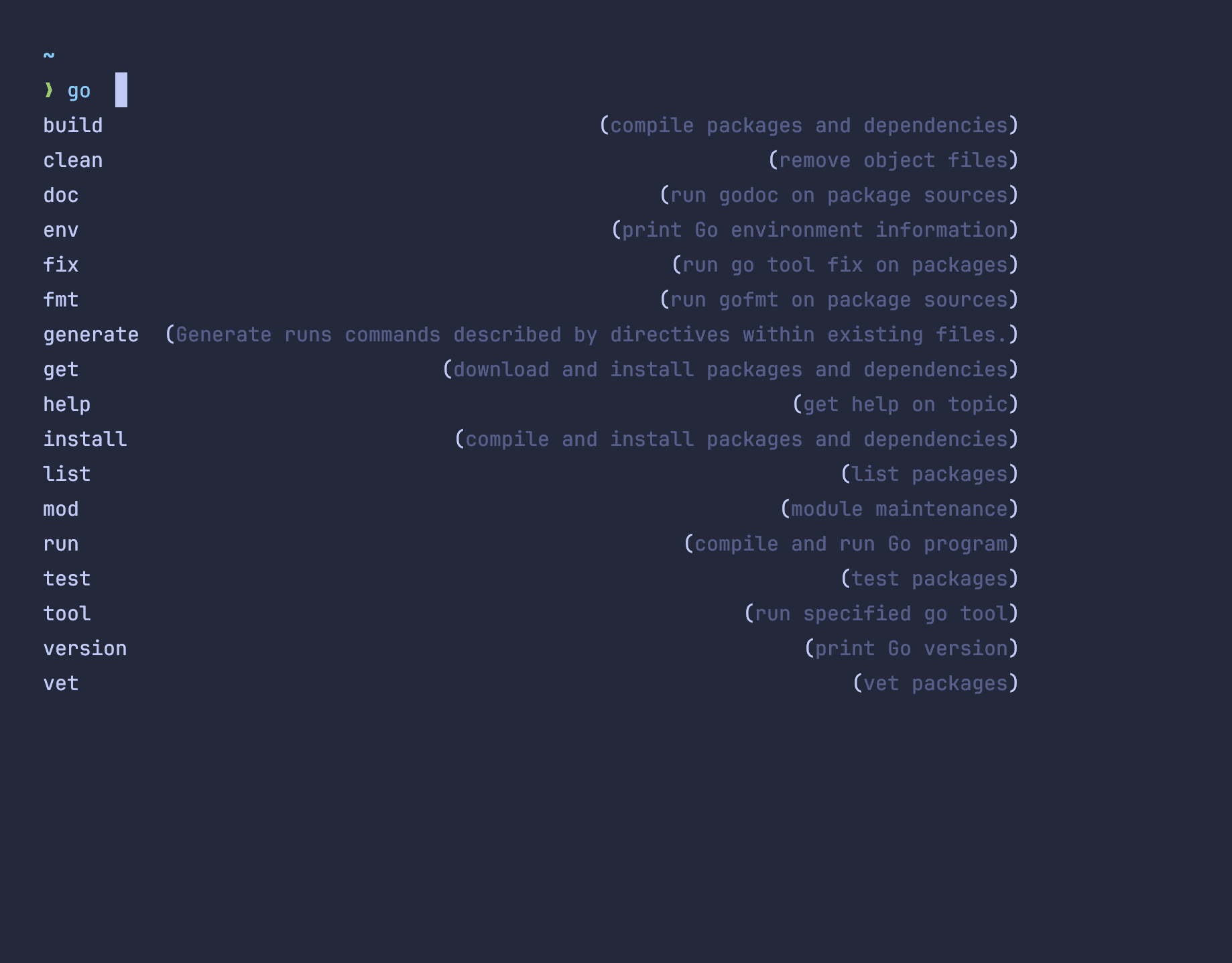
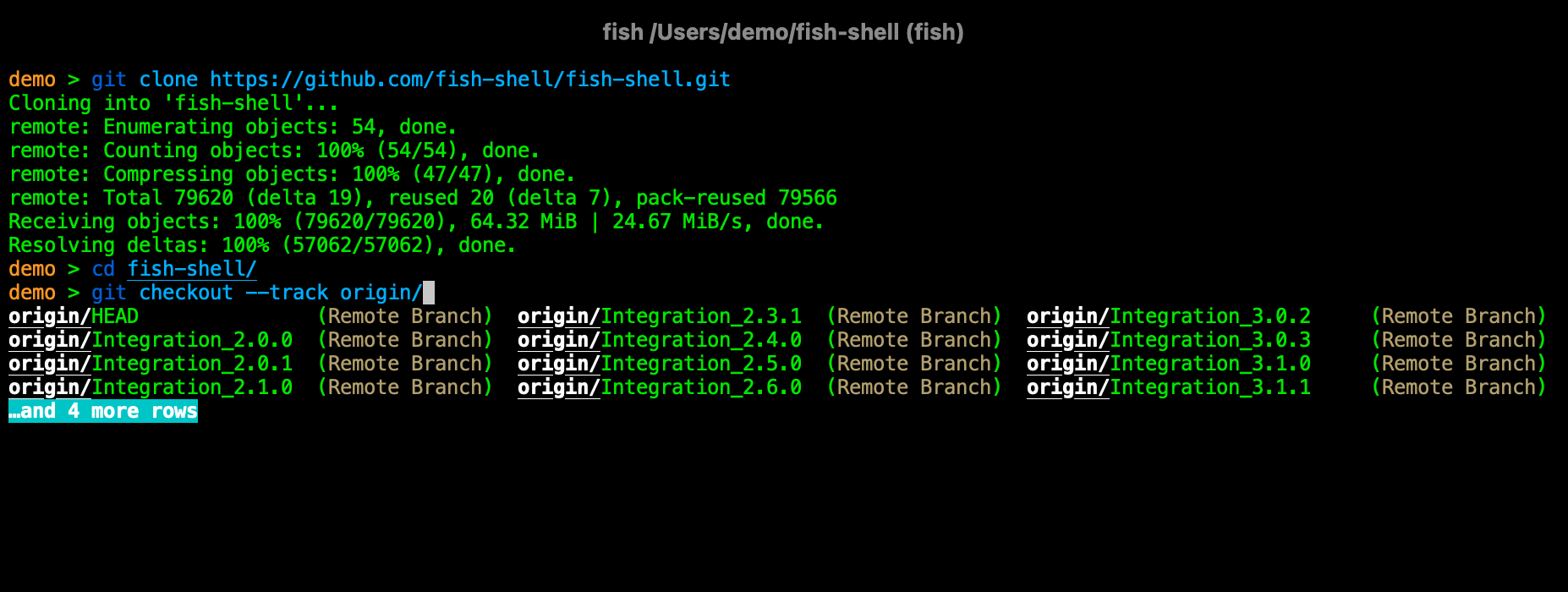
That’s what leveled up my cli game from 0-100. It’s a massive difference in usability and discoverability. And unlike things like nushell, it’s close enough to bash that you won’t feel confused if you have to use bash instead.
👆 exhibit A of why Linux can be difficult for newcomers
Linux has been very successful without catering to those who don’t want to learn new things.
Hmm, what does lsusb do?
The name is constructed from two parts:
ls: listusb: usb
It lists usb devices that your machine (/kernel) knows has been connected; they may not necessarily be usable.
E.g. I have some sound output device connected via USB to one machine. On most of my machines I’ve switched from pulseaudio to pipewire¹, and I figured I’d bring that machine closer to the others so there’s less variance. Unfortunately the sound output device didn’t want to work with pipewire. The problem manifested as no sound and pipewire not listing the device.
lsusbhelped me know that the machine at the very least recognized the device, but wasn’t currently able to use it. (It did actually also show up as an error indmesg -H, but reinstating pulseaudio let the device work again as normally. So now I just have to live with a situation where some machines use pipewire because bluetooth and others use pulseaudio because … usb?¹)¹ There’s a memory of ALSA vs OSS I didn’t want to be reminded of
Ah thanks, I wonder if GUI tools for this is useful. Especially if it is for system diagnostics.
I think I wouldn’t find it particularly useful, as I’m used to the quasi-programming I can do in a terminal. The shell commands take some time & effort to learn, but once you’re over that hump, being able to extract and compose information is really good. The primary shell tools I’d miss in a gui are
|,jq,awk,sedandgrep/rg, as well asfor,if,while, variables, and having everything in one lightweight window.
Lshw, lsusb, etc and grep do that
A GUi for SystemD
Just yesterday I saw one on Lemmy but I don’t know if I will be able to find it again.
Found it! https://lemmy.ml/post/23671806
With the ever increasing complexity of systemd, the GUI will quickly get in par with Firefox in lines of code 😂
SystemG sadly doesn’t exist
Setting per game frame limits and undervolting AMD GPUs is a lot more complicated than on Windows
LACT and Mangohud can do that pretty well
This
Maybe tangential but this reminded me of how much I hate setting up systemd timers/services. I refuse to accept that creating two files in two different directories and searching online for the default timer and service templates is an okay workflow over simply throwing a cron expression next to the command you want to run and being done with it. Is there really no way we can have a crontab-equivalent that virtually converts into a systemd backend when you don’t need the extra power? I feel like an old person that can’t accept change but it’s been a decade and I’m still angry.
This is a configuration declaration abstraction issue. Systemd timers and services are more like primitives.
In NixOS, we have an abstraction that allows simple declaration of a service and timer that runs some script.
As an example, I use this to export my paperless for backup daily in a way that is safe (paperless itself cannot run during that time, guaranteed by systemd) and simple:
(Even without NixOS domain knowledge you should be able to follow what’s going on here.)
All that’s needed in order to cause a systemd timer to be created for this service is to declare the
startAt = "daily";at the bottom.I love this, I have nixos on my server and it handles all the services this way
I did this for awhile…
https://github.com/systemd-cron/systemd-cron-next
If I remember whatever chef script I was blowing out mucked up something enough I ended up ditching it and manually rebuilding the timers as sysd units.
Even as someone who likes systemd since trying to teach init is pretty uniquely awful, I still have a load of one a year cron jobs I just use a BSD box for.
A decent GUI LDAP client.
Yes, I know, I can use slapcat and all… But holy hell, I’m tired of writing basic LDAP files to populate a new domain. And, no, I really don’t want to spin up a webserver just to run a web based GUI that I NOW have to ensure is locked down.
oh… that look tits! Thank you!
Found this not so long ago and it literally made me sad I don’t manage an LDAP anymore!
Based on the docs, it should work with LDAP, but is focused on AD. I really only need it for initial create and whatnot, so I’m gonna give it a whirl, and hopefully, doesn’t let me down.
If not, I’ll need to git gud with go, and do some PR’s :)
My Linux experience has been command line training. Now I avoid GUI stuff like the plague if I can help it.
afterburner. i’m unable to oc my nvidia gpu :(
LACT. Though I don’t know if it can OC Nvidia, Nvidia support is quite new.
til about this one, nice. i wish discoverability for linux software was better.
Same here. I’m using CorrCTRL for my 6800XT and the VRAM OC is not working properly, will give LACT a try
Chances are that it doesn’t work there either. What actually does the OC is the kernel; the GUIs merely write the desired values into the correct files in
/sys.
I usually just feed my questions into three different LLMs plus ddg with site:reddit and then check consensus. As good as it gets.
But then last time I’ve managed to discover DeadBeeF through IRC.
yeah thats how i find them, we have good app stores on linux that could use some community curation though!
its common on linux for software to be abandoned, only for a fork to pop up elsewhere and it gets annoying.
I believe tuxclocker has NVIDIA plugins.
Something to help visualise BTRFS volumes & sub-volumes (ie, free-space, etc)
One thing I kind of miss is autohotkeys on windows. It was relatively easy to do things like set keyboard keys to act as mouse keys. I did that once when I was getting over tendonitis.
These days I have a keyboard with mouse keys on it and a trackball also with mouse keys. I can use the middle button on the trackball and scroll with it, but I can’t use the middle button on the keyboard and scroll with the trackball, which would be more ergonomic for me. Haven’t figured that one out yet.
That said, I mostly don’t miss GUI stuff. I use a tiling window manager and command line utilities to do most things on my system. Its kind of primitive I guess, but the benefit is it works exactly the same on remote systems, headless servers, etc.
I have replaced autohotkeys with https://github.com/espanso/espanso
It does everything I need it to, although I am not sure if it can do the mouse button things you need
Check out
keyd, it’s very powerful.
I’d like some kind of visual task scheduler instead of having to read up on how to do cron jobs every time.
People still use Cron?
Use systemd timers which are very easy to configure.
And do systemd timers come with a GUI?
You really won’t need one, but your username says you specialise in great suffering so you won’t want one.
Dystopia is having to learn a whole new system and manually punch in commands in VIM instead of just entering “0400” and clicking “Every day” in a GUI simply to run a scheduled backup because some cyberpunks think it’s cool to stare at the black and green terminal emulator into the early morning and think that everybody else enjoys doing the same so we really don’t need a GUI.
Buy yourself a Mac, fella. You’re not ready.
How’s your eyes, that green light given you glasses yet?
I’ve completely switched from cron to systemd timers for everything. I feel like they are a lot easier to remember and keep track of! Plus, getting logs for free is pretty nice as well
I have Emacs, and I have my NixOS configuration. That’s all the GUI system configuration I need.
Why use NixOS, when you could just use emacs?
My Emacs needed a bootloader.
That should be our new slogan:
NixOS: Your Emacs’ bootloader.
Given that windows administration is powershell these days they kind of are similar.
Windows is missing so much in their guis abilities (like copy text) that I wonder what there is you are missing.
Edit: Although this is not an admin function, one thing that bothers me about windows, A LOT is that the file explorer does not show free space while I am in the current directory. Dolphin will do it even for SMB shares. Also you can click the drop down and examine all drives right there instead of have to back to the left and ruining your view in explorer. And don’t get me started about how you can’t split views in Windows explorer. This is just one everyday task where windows GUI is lacking in features even though it is not an admin tool.
regedit.exe, my favorite GUI app 🤣
You can use regedit on Linux via wine!
You could try gconf
…what would that even do? Linux doesn’t have a registry, does it?
Wine as Windows layer has small registry for Windows apps
Oh, that makes sense
You can also open registries from windows install with it.
IrfanView. Nothing comes even close. I would probably move to Linux if not for that.
Irfanview!
It’s FAST, it’s SMALL, it’s PURE POWERRR
I never understood why there isn’t anything even remotely close to it in Linux. Kde has Gwenview which is awful slow, bloated yet barely has any features at all.
There is a way to run it through wine but that is awful. Cane e start a GoFundMe for the dev to make a Linux KDE release with Deb and rpm files? I’ll happily contribute.
For real! Every time I spend real periods of time with Linux (and a random year with a MacBook Pro a friend wanted to get rid of). It always hits a point where I need to view images and can’t find anything that matches IrfanView. I have tried XnView and it is way too much with regards to the UI and features I don’t need. The most frustrating thing (and this applies to most others I tried) is handling going through a folder of images that are different resolutions. IrfanView has the option to both scale the program’s window based around the image size, and also be set to scale images if the are larger than my display resolution.
It is a very weird combination of those two things that drives me nuts. There are settings in XnView that kind of work but break. Like it might adjust the image that is large, but then the program’s UI will not shrink to fit a small image (the window will just stay large and have large black borders). Or it will shrink the window to the width of a large image, but not scale and the height will still require scrolling up and down to see all of it. The funny part is that I don’t even look at my saved images all the time. But shit is like a hard slam on the breaks at high speed.
I did end up just dealing with the kind of weird clunkyness of running it via WINE while on the Mac as it was my only PC at the time. Which was still better than not having it for my use-case. Just weird how it has been the only image viewer (with mid-level editing options) that has “felt” correct ever since I first tried it out over like 17 years ago.