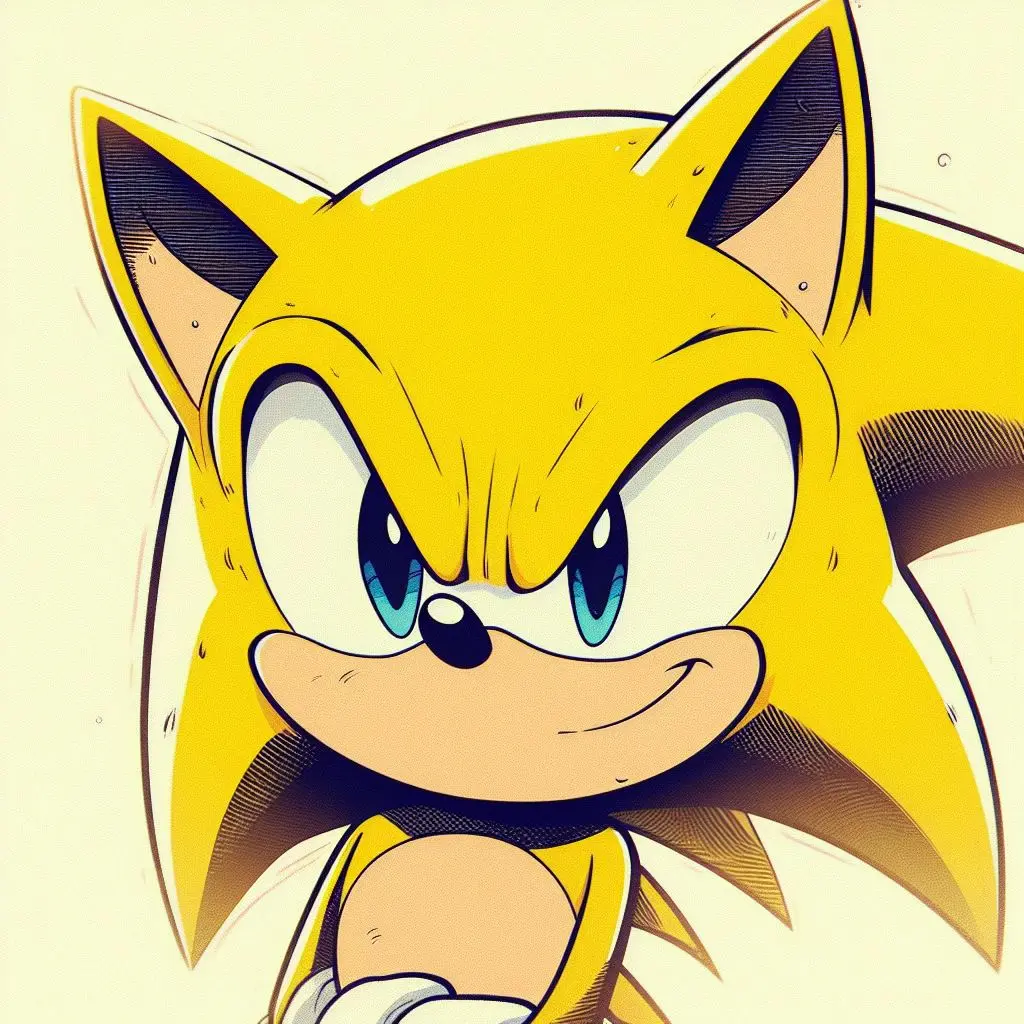cross-posted from: https://lemdro.id/post/17051418
I love the idea of having all my quick notes, to-do lists, knowledge base, journal, plans, etc., in one single, neatly organized place. Why wouldn’t I? But deciding on which Notion alternative to use is overwhelming.
There are so many options, and all claim to be the best. Online opinions are all over the place (as expected), and these apps aren’t exactly simple—they’re complex for good reasons, but that makes choosing one even harder. And don’t get me started on the endless YouTube videos on the topic—I could spend weeks or months researching this and testing every single one of them, but honestly, this is not how I wanna spend my time so I will ask you guys instead.
My Current Setup:
Markor: Used it for quick thoughts, journaling, and to-do lists but stopped using it because it’s not suited for everything, and there’s no sync between Android and Linux (becsuse it is android only).
Obsidian: Currently using it as my knowledge base and for long notes, simple to-do lists, and occasional journaling. Haven’t fully migrated to it or created an organized setup because I’m looking for a FOSS Notion alternative.
Standard Notes: Good for quick notes, but most features are paywalled, making it feel limited.
jtx Board: My go-to for journaling—it’s simple and quick to use.
What I need:
- FOSS, but only if it’s just as good as proprietary options in:
- Auto-sync between my Android phone and Linux desktop
- Journaling
- Quick notes
- To-do lists
- Planning
- Managing personal projects
- Writing down thoughts
- A really good Android app
- Easy to use
- Free for personal use
What I don’t care about:
Collaboration. This is for my personal use—no sharing, no team features.
Given my messy current setup and specific requirements, can anyone give me some recommendations?
Since you’re already using Standard Notes - have you checked out Awesome Standard Notes? You can use the community extensions - editors, themes, etc. - even with the free plan.
It’s my main note-taking app, but I also got the 5 year paid plan for $150 (IIRC) a few years ago, and prices have increased substantially since then. If I weren’t locked into a lower rate, I’m not sure I’d subscribe at the current rates (though I would look into the self-hosted Pro discount before ruling it out). That said, if you don’t need note linking, queries, and those sorts of things, then I think the free plan of Standard Notes + community extensions is a great option. If I self-hosted the server, the main thing I’d be missing over the paid plan is nested tags.
Logseq (repo) might meet your needs if you’re okay setting up a sync service like Syncthing on every client you use. Of course, you could use Dropbox, Google Drive, etc., but I recommend against it without a layer like Cryptomator in between, since your data is store in the clear. IMO it doesn’t really make sense to self-host Logseq - just use the native app that’s available on basically every platform. I find Logseq kinda confusing, honestly, but it has a lot of compelling features.
SilverBullet may be what you’re looking for. It must be self-hosted and has a PWA instead of native apps, but the PWA on mobile at least is quite good. Since it uses Markdown files for its notes, you could use it with some other tool on the machine hosting those files, if you wanted. I have it self hosted myself and it’s the best alternative I’ve found to Notion and Obsidian when it comes to querying my own notes and so on.
Someone else posted about Outline and I think it’s a fantastic, polished option. I know that you said this is for solo use, so you probably don’t care about its collaboration features, but you also mentioned managing personal projects, and its integrations (e.g., Airtable) could be useful for that. I have it self-hosted and it is a bit more complicated than other options, but I don’t think I ran into any particular issues. I’m using it with Authelia as an OIDC provider and can share my docker-compose file and other config if that would be helpful. They also have a paid, hosted option, which you can try out for 30 days if you want to see if it’s right for you before you put the time and effort into self-hosting it. One of my most-used editors in Standard Notes is the Rich Markdown Editor, which is based off the editor used in Outline. However, unlike SilverBullet and Standard Notes,
Hedgedoc is another option that may be worth looking into. It’s my go-to collaborative editor / gist replacement. Personally, I prefer it over Outline. Its main shortcomings are that:
- it must be self-hosted (though you could use HackMD aka CodiMD, which it was forked from, as that does have a hosted version)
- it doesn’t have an app (on any platform - not even a PWA)
- it doesn’t have any sort of querying capabilities, and
- it doesn’t have any sort of Kanban-like tool.
But it does have several built-in integrations, like Mermaid and multiple other diagramming tools, inline images (just drag and drop), syntax highlighting for code, Gist embeds, Youtube embeds, optional Vim/Emacs keybindings, a slide deck presentation mode, inline CSV tables, etc., and that’s all without needing to mess with plugins or switch between editors.
I hadn’t used AnyType before today, but it’s been on my radar since late 2020, and it’s pretty powerful. It’s not perfect, but it seems to check off everything you’re looking for. It does have a bit of a learning curve, but it’s been easy to jump in and take notes.
It’s hard to know which to recommend you try, though, because your list of criteria don’t all map neatly to features. For example, what do you want from planning vs managing personal projects? What do you mean by “journaling?” Is having a “journal” section where notes get dates sufficient? Do you like the way Standard Notes or Logseq handle journaling, or are you looking for features like what jtxBoard has?
I’m assuming the following for my table below:
- Quick Notes - easy to create a new note and just write some stuff. Needing to fill out any required fields (even “title”) make this a ❌
- To-do lists - checkbox lists. You have to be able to add a new item by pressing enter and mark an item off just by checking the box.
- Managing and planning projects:
- Kanban / Trello style board - without needing to integrate with a non-FOSS third party service (this is why Outline gets a ❌)
- Linking to another note in the body of a note (Standard Notes lets you create a link in the tag bar - this doesn’t count)
- Embedded querying of your other notes, treating notes like objects - really the thing that makes Notion so powerful
- Easy table editor
- Diagrams - Mermaid, Excalidraw, or a similar plugin that works natively
- Easy to use - auto-saving of notes, automatic synchronization that “just works,” rich text copy-paste, etc…
- Offline mode - You didn’t mention this, but I’m calling it out since it’s otherwise easy to take for granted.
- Publishing - you mentioned not caring about collaboration, but being able to publish a note is still useful in solo-only workflows, as it gives you a way to reference it directly from a bookmark, some other tool, etc., potentially from a device where you aren’t authenticated.
Standard Notes 1 SilverBullet Outline LogSeq Hedgedoc AnyType FOSS ✅ ✅ ✅ ✅ ✅ ❌ Sync ✅ ✅ ✅ ❌ (Paid) ✅ ✅ Quick Notes ✅ ✅ ✅ ❌ ✅ ✅ To-Do Lists ✅ ✅ ✅ ✅ ✅ ✅ Kanban Board ✅ ✅ ❌ Sorta ❌ ✅ Links to Notes ❌ ✅ ✅ ✅ ✅ ✅ Queries ❌ ✅ ✅ ✅ ❌ ✅ Table Editor ✅ ✅ ✅ ✅ ✅ ✅ Diagrams ✅ ✅ ✅ ✅ ✅ ✅ Linux App ✅ ✅ (PWA) ✅ (PWA) ✅ ❌ (Web App) ✅ Android App ✅ ✅ (PWA) ✅ (PWA) ✅ ❌ (Web App) ✅ Easy to use ✅ ✅ ✅ ❌ ✅ ✅ Usable offline ✅ ✅ ✅ ✅ ❌ ✅ Free ✅ ✅ ✅ ✅ ✅ ✅ Easy inline images ❌ ✅ ✅ ✅ ✅ ✅ Publish ✅ ✅ ✅ ❌ ✅ ❌ [1]: For Standard Notes, I’m not assuming that you’re self-hosting the server, but I am assuming that you’re installing community extensions, particularly Rich Markdown Editor or something similar.
[2]: For Silver Bullet, I’m assuming that you’re installing community plugins.I recommend you try AnyType and/or SilverBullet first, depending on which one looks more appealing to you.
AnyType is source available not open source, therefore not FOSS
and Logseq has a paid sync service
Good catch, I didn’t realize that with AnyType. That makes my first recommendation to OP just SilverBullet, then. Source available is better than nothing, like with Obsidian, but OP specifically asked for FOSS repos. It looks like their peer to peer sync server is MIT licensed, but their client (and client library) code is licensed under the “Any Source Available License 1.0,” which restricts use other than for “personal, academic, scientific, or research and development use, or evaluating the Software, but does not include uses where the Software facilitates any transaction of economic value.”
I ruled out Logseq’s sync service due to it being both paid ($60/year minimum) and not FOSS, both things OP asked for. For my purposes, since it’s not FOSS and not able to be self hosted, it’s not a good option. But it makes sense to use the same file syncing solution that’s already in use, whether that’s FolderSync (or some equivalent tool) set up to sync to my server, Syncthing (though I just realized its Android client is no longer being developed as of December 2024), or even Cryptomator + some cloud storage service.
I am sorry to necro this post from a month ago but wanted to say I really appreciated the time and effort you put on this answer.
I have been using Logseq for a few years now and in my case collaboration is welcome. Me and my spouse are using AnyType for this currently (We tried using Vikunja and Planka but didn’t like them). I thought about having a shared Logseq graph but I have been having issues with the Logseq git plugin and I abhor the idea of uploading our personal notes to GitHub.
I searched about Standard Notes and it seems they even got purchased by Proton last year, but as soon as I open their webpage I got greeted by at least 5 AI images.
One that I heard about recently is Joplin. It is very similar to Evernote.
I used to use google keep, and also struggled to find something which would work between my phone and desktop.
Eventually Nextcloud notes improved enough to be the replacement that satisfies.
It’s all markdown, existing as files in your nextcloud folder. That meant exporting my google keep was easy.
The desktop and mobile app are both simple but sufficient IMO. Make sure to install the rich text editor app for nextcloud, or you’ll have to write plaintext markdown.
The downside is that if you don’t already run nextcloud, setting it up is beyond overkill. Then again, you may find use for the many, many other things it can do, too.
Nextcloud notes lost all of my notes by using their crappy app.
Did you ever find out what the actual cause was there?
Nothing like this has ocurred for me in over a year of use. And if it does, my nexycloud data folder is on a btrfs volume with regular snapshots, and backed up onto off-site storage.
If it’s still a problem I’d love to replicate and help with a fix.
This happened to me last February. I believe at that time it was online first and if it was offline then synced it would destroy all local files.
But I was a lot less knowledgeable then than now so it may have some degree of user error.
Glad it’s been good for you! I’m using NC now but only for files
But I was a lot less knowledgeable then than now so it may have some degree of user error.
TBF, eerything getting deleted should be straight up impossible no matter what the user does.
Obsidian is not FOSS, but you can switch to it for now because the whole idea is that it’s just a folder of markdown files. I recommend shopping around by pointing each app at the same markdown folder, so you can see your same notes without having to worry about complex migration. Being able to look at all your notes gives you a better idea of what will suit you.
Also, I recommend Pandoc for translating between document formats. It’s not not absolutely perfect, but it is wildly good at dealing with the complex problem of translating.
The simplest thing you can use, IMO, is Marktext. It’s basically Notepad for markdown – no file manager, no special features on top of the markdown syntax, etc. Beyond that you start getting into what features you want on top, at which point you really do just have to test them out for your use case.
As far as options go, you have basically two options as far as systems go:
- A built-in sync in the program between the desktop and phone version of the same app (i.e. obsidian, Joplin)
- Use a tool like syncthing for sync between devices, which allows you to use any app you want for actual note-taking, and allows you to use different apps on phone vs. desktop. I do the latter, and use Zettlr on desktop (more document than note-centric) and Markor on android. The issue with the former is that a great desktop app might not have the best phone version. Also, the apps that do sync typically use an internal database that you can export as a folder of markdown files (i.e. Joplin), and don’t actually just look at a folder of files. This makes testing out different editors kinda hard, unfortunately.
The other wierd variable is that some apps are literally just a WYSIWYG markdown editor (Marktext, etc.), whereas most of them are markdown editors with Other Stuff On Top™ (Obsidian, Zettlr, LogSeq, etc.). Not all apps implement the same flavor of markdown (which can be maddening, but you can use pandoc to change markdown flavor), but if you rely on a specific app’s special flavor of garnish on top of markdown, it becomes harder to switch to another app in the future if you prefer its functionality or UI. Just something to keep in mind.
For me personally, one of the make or break traits is a good table creator. Making tables by hand in Markdown is a maddening, so having a GUI way to do it makes a huge difference if you end up needing to make a lot of tables. That is really hard to find because it is hard to automate Markdown table formatting in a foolproof way. As far as I know, the table plugin in Obsidian is the best way to do that by far at the moment. The Zettlr devs are working hard on rewriting theirs from scratch to be way more robust, but that is WIP.
tl;dr Just pick a Markdown editor, and you can shop from there as long as they store their files in a simple folder.
I use trilium for work and docs and memos for memos.
Trilium is like a FOSS app similar to obsidian but with some less features. I prefer it but it has its drawbacks
If you like Obsidian, and FOSS, you should try LogSeq. It is very similar, and is FOSS. Here’s a comparison and some pretty cool tutorials for Logeq
I think for your use case, Anytype is good enough, but it’s not FOSS. Obsidian is also not FOSS. I’m not a purist, quite the contrary (in fact I use Notion), but maybe you want to check what’s behind.
Also, to help you make sense of your confusion and take a better decision, you’re comparing a bit apples and oranges.
Some of the tools, like Obsidian, are purely knowledge-management software with some productivity features sticked on top (like kanban visualizations).
Coda, Appflowy and Notion are primarily tools to build software, which can be knowledge-management software, productivity software or other stuff. They operate on a higher level of abstraction and flexibility, but out-of-the-box, for a single user, they are also probably worse than stuff like Obsidian.
“Anytype is good enough, but its not FOSS”
how so?
You cannot fork or edit the code, it’s just “source-available”.
Haven’t used them all, but Obsidian rules.
So, you can use Obsidian and sync the folders on your computer with the ones on your phone using your favourite sync software or you can spring a couple of bucks for the sync feature.
Obsdidian is not open source I think
It’s not open source at all
We desperately need an open-source obsidian. I like Markor a lot, but it has no WYSIWYG view, which is really nice to have in addition to source mode with markdown.
There is Trillium Next but it doesn’t have mobile client
deleted by creator
I’ve been using Anytype for project management and some collections, like my favorite art pieces, an archive of memos/random notes and writing planning.
I use markor for reminders (QuickNote) and sometimes to convert files to PDF since I mostly use Markdowm for everything.
I haven’t found a perfect workflow, but I haven’t tried using Anytype for serious note-taking, though it seems very capable.
I have been through many setups, almost started using Markour… But then something about bullet journaling and the pen/paper relationship just had a magical touch to it… Then almost bought supernote… Then actually bought Boox Go 10.3… And I do my journaling BuJo style, my manga and book reading, and some writing with Bluetooth Logitech keys to go on it. You could sync to cloud but I kinda use it as a paper notebook and reader/writer so I keep my backups local. Might do PDF backups to one of the clouds, they give you some options. But then again, a lot of my handwritten things get OCR/written into a document anyway… And after a year is done I rarely go back to the same diary anyway. And the important ones I save as PDF anyway…
This kinda setup is working for me so far. You might be different… As we all are.Org mode - Your life in plain text