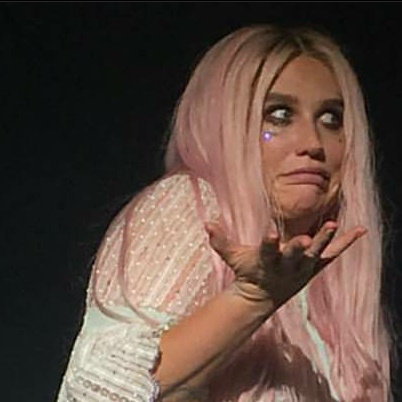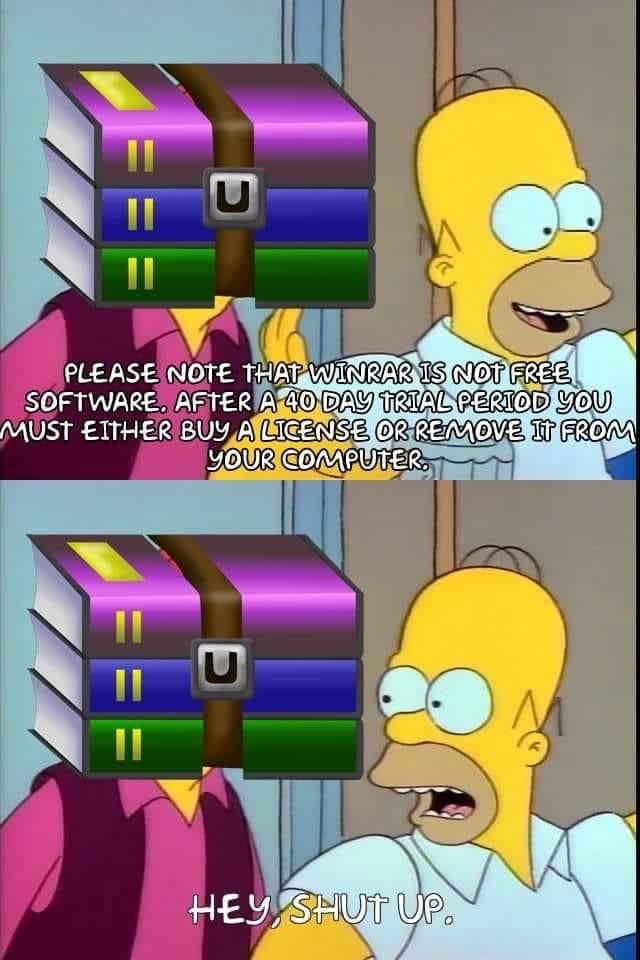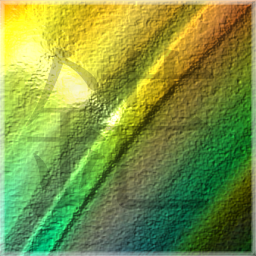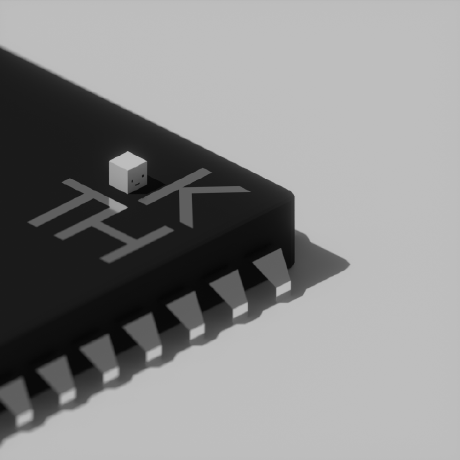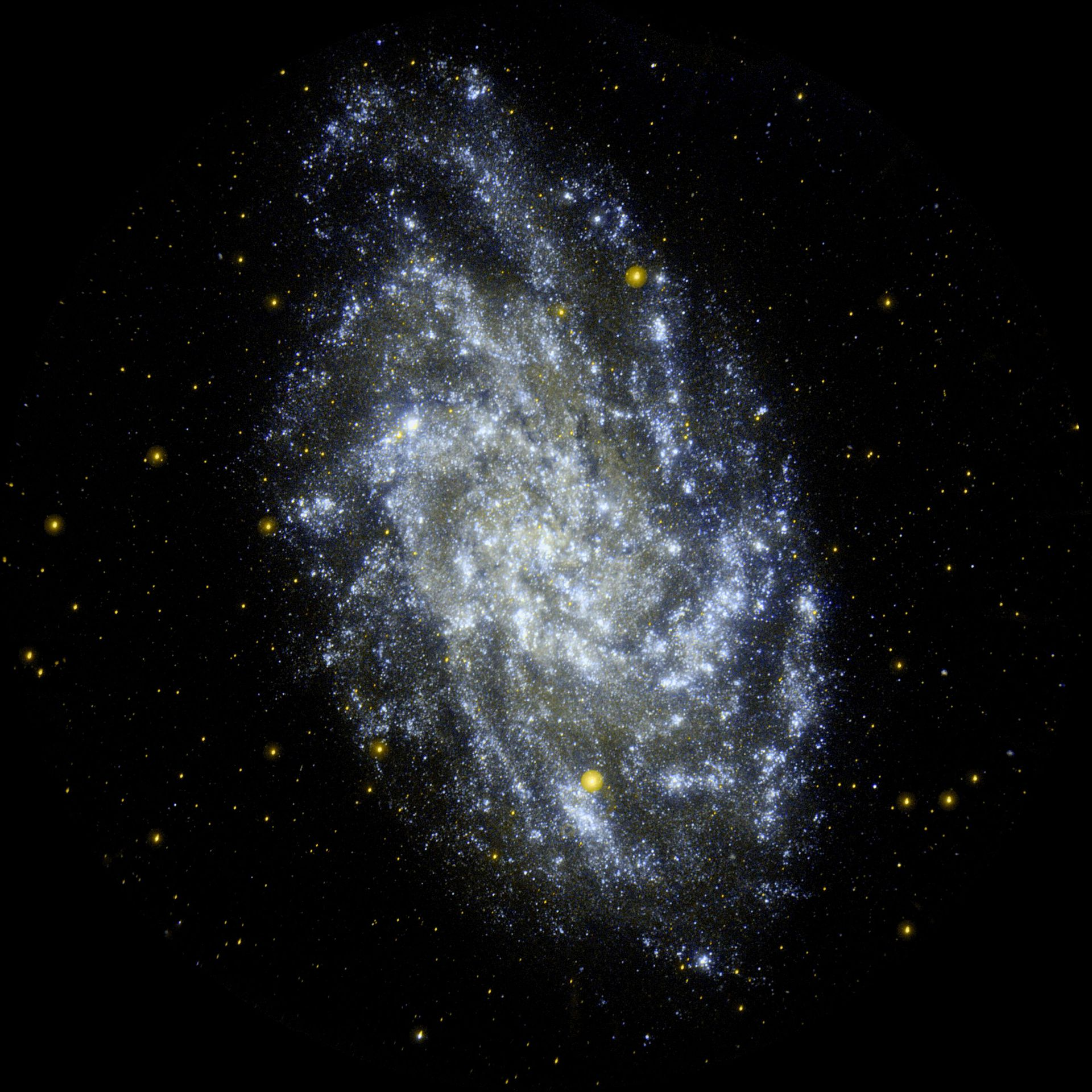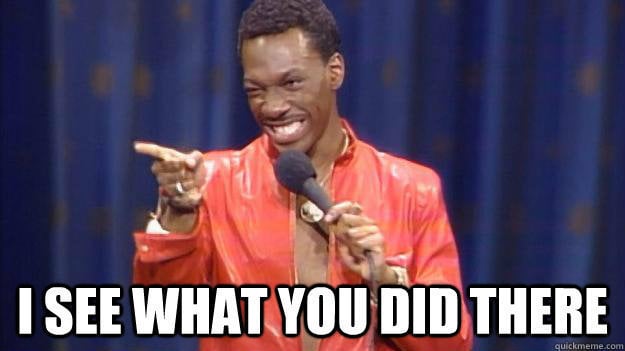uBlock Origin leading the pack by at least a furlong.
deleted by creator
Warning: IANAL
It’s only destruction of evidence if it’s evidence of a crime. You can destroy data for countless reasons that are not crimes, but it might be up to you to show that it’s unrelated to a crime. Most large companies have a data destruction policy for that reason. If it gets called out in court (usually in civil cases), they can point to that policy. The docs weren’t shredded/erased to hide wrongdoing; they just haven’t been used in 24 months and that’s when our policy says to delete.
(Such as “Destruction of Evidence” charges)
Just checked my state’s law. It specifies “intentionally” destroying the evidence. If you have it set up to do it after a certain amount of inactivity, your intent is not to destroy evidence. By all means a corrupt judicial system or police force could still abuse it. But it shouldn’t be illegal (at least in my state).
Read Era. They also have a paid option but the free is great as it is!
Damn near every tool I use on PC, really. Audacity, OBS, VLC, all the random bits of software I need to run my jank-ass FBT setup…
A bit more niche, is Weasis - Dicom Browser for medical images. Alternative is also ImageJ which is used a lot in for scans too.
Linux, Firefox, virtualization, Blender, KDE Plasma, ffmpeg, Krita, Inkscape, yt-dlp, Godot, programming language toolchains
blender for sure, its amazing, especially when every comparable software is an expensive subscription
Also got back into 2d after many years, didn’t want to pirate illustrator, tried inkscape and its all ill ever need
add Graphite to the list
woah, ive never heard of this one. it looks awesome. thanks for sharing!!
It’s very new, it lacks a native client for the moment, but it’s super promising.
Krita
Syncthing
WinRAR
Practically every single FOSS application I use is highly useful to me, and of course, free, so I’ll just list them all here.
- Immich - A full-featured replacement for Google Photos, has a sleek UI, face detection, albums, a timeline, etc.
- Paperless-ngx - Document management system, saves me a ton of paper hoarding, and makes everything easily searchable with OCR.
- Syncthing - Simple file synchronization between my devices, on my terms. Doesn’t share data with big tech companies about my files, and hooks up extremely fast P2P connections that beat cloud-based services by a long shot.
- Metube & Seal - Simple interfaces for downloading with yt-dlp, can download from YouTube, but also many other sites. Doesn’t spam you with popup ads or junk redirects like those “youtube downloader” type sites. Seal is my favorite of the two, but is only on Android.
- Image Toolbox - Insanely feature-packed app for doing practically anything you could want to an image. Converting formats, clearing EXIF data, removing backgrounds, feature-packed editing, OCR, convert to SVG, create color palettes, converting PDFs to images, decode and encode Base64 to and from images, extract frames from gifs, encrypt & decrypt files, make zip files, and a lot more. All local.
- Rustdesk - No-nonsense remote desktop, tons of features, simple file transfer, cross-platform compatibility, and P2P communication without needing a third party server if you so choose.
- LibreOffice - Essentially everything you’d get with Office 365 (e.g. Word, Excel, PowerPoint) but without the $150 price point. Compatible with the same file formats, and has the same functionality.
- Cashew - Feature rich financial app for budgeting, tracking purchases, saving for goals, etc. Doesn’t have automatic import, but I find that manually putting every transaction in keeps me aware of my spending much better than before, so for me it’s quite worth it. Install directly from the APK, or use on web though. The version on the app stores has some features locked behind a paywall.
- Linkwarden - Bookmark manager with cross-platform support, a web interface, automatic tagging, automatic archiving of any saved links in multiple formats, collaborative sharing capabilities, and more. It’s free, but you can also pay $3/mo if you want them to host it for you.
Edit: And Umbrel (on Raspberry Pi) if you want to host things more easily. Basically just a much more hands-off, user-friendly docker for people who don’t want to tinker as much.
Came here to recommend those first two exactly
Cashew - Feature rich financial app
How does Cashew compare to GnuCash?
Nice I’ll definately check those out. For office I use OnlyOffice
I can suggest LogSeq as a nice alternative for Obsidian. Notes are all in Markdown too!
It’s good, but it does not allow for a free file structure. Used it for months but now back to obsidian. Also plugins
For free file structure you could also checkout Silverbullet.
Syncthing is awesome for home devices backups like phone pictures and videos and computer documents that can be version controlled. I also use Local Send app to share files between phones and computers in the house.
Some of your data flows through Syncthing servers (but I agree that’s a great product, I use it myself) LibreOffice works for entry-level users, but it does not have the same functionality as MSOffice. And the UI sucks as much as MSOffice.
You can buy office separately these days again. Not sure if Libreoffice is feature complete these days, but last time I tried it, it was missing a lot of the more advanced featureslike Solver/Powerquery/certain advanced formulas.
I recommend it for everybody and if it is not for you, you wil realise it in a couple of minutes of working with it if you are a oower user
I use near the same stuff. But I don’t like these all-in-one centers like umbrel and Casa. I simply use dockge.
And happy cake day.
Great list, post saved
Kotatsu
OctoPrint for 3D printing
It identifies the species of the plant in a given photo.
Similarly, Seek.
One of my favourites.
The more people that use it, the better it gets
Remember to donate a couple of Euros occasionally!
Thanks for this. I was looking to get away from iplant and Google lens.
- 7-zip
- VLC
- Signal
- Currency
- Handbrake
- Fennec (in lieu of Firefox)
Those are the free ones I use very frequently at least, I’m sure there’s more.
I just arrived in Norway and was about to search for a simple currency converter. Handy!
for windows:
- WizTree - Disk space visualizer
- Everything (& EverythingToolbar) - Search tool
- Playnite - Game library
for android:
- Mihon/Tachiyomi - Manga reader
- Obtanium - Manage apps from various sources (github, gitlab, etc)
- Syncthing-Fork - File syncing
- MiXplorer - Feature dense file manager
- Universal Android Debloater Next Generation (technically a windows/linux program) - Remove/disable stock apps
for linux:
- wine/proton - windows translation software
- yazi - File manager
- easyeffects - Audio processing
- mpv - Video player
love mihon I use the yokai fork on my tablet, got me back into comics, mixplorer is also nice but zarchiver while uglier always works, mixplorer sometimes doesn’t for me, so I keep both.
Godot
I cant believe it has a better user experience than unity, an app that has a 412 USD/month paid plan
I was waiting for that.
Thanks, checking this out.
One story that I should write down because I always tell it when discussing Godot since it’s a great example of why Godot is better than other engines is that a while back I was doing a single player game for a game jam, because I was testing it with multiple controllers I wanted that it would pick any controller (it’s a single player game after all,não who cares which controller I’m using) and was annoyed at the fact that every game engine requires you to create mapping for all controllers individually to do this, e.g. “controller 1 button A”, “controller 2 button A”, etc. So I went into the code for Godot and added a couple of lines that allowed me to create a mapping for all controllers, i.e. “Any controller Button A”. This felt so useful that I wondered why no engine has it, so I submitted a PR and last I checked Godot is still the only engine that allows for “any controller” style mapping.