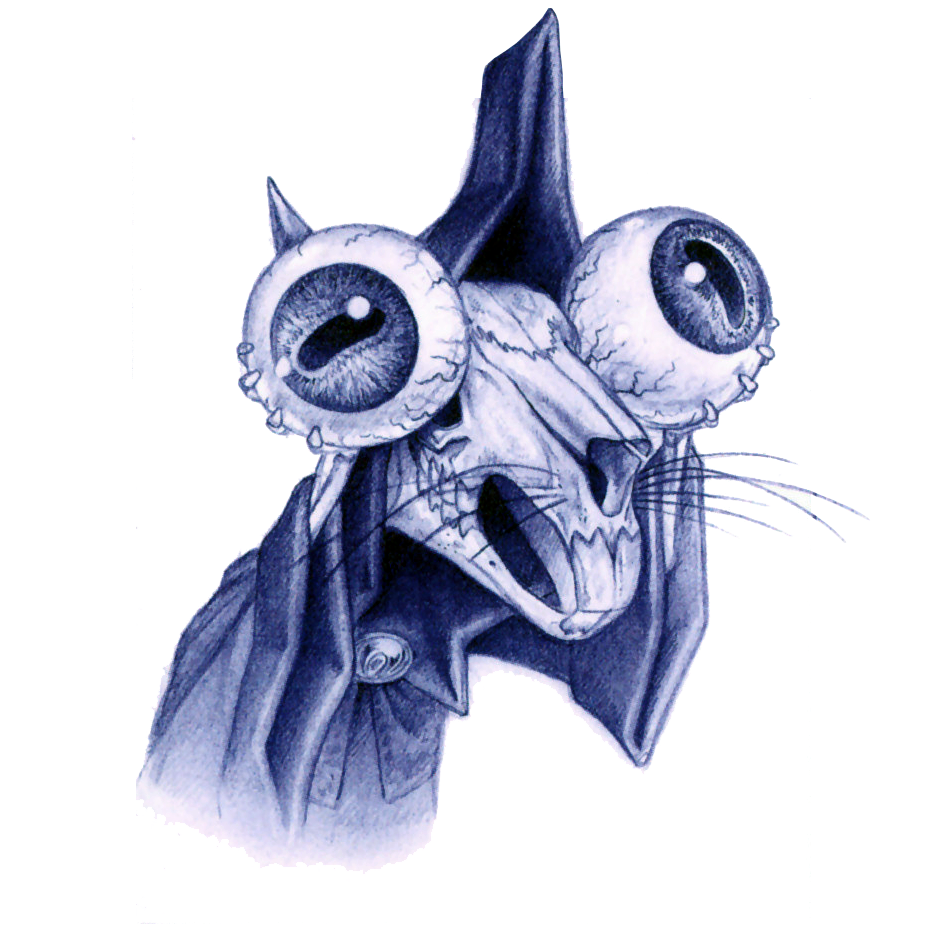Would you be able to host instances for stuff like mastodon and peertube on a raspberry pi more specifically the raspberry pi 5
You can host whatever it can handle, sure. Your limits are the resources available as with any machine.
tysmm, I was gonna buy one to host a few things on but I needed to be sure before I did
With the current pi prices, buying a used minipc might be cheaper and give you more resources.
Sometimes it’s a power consumption issue.
In my case I could use a pi in terms of CPU and ram but I need a lot of SATA. After putting in a perfect energy saving MB and a picoPSU I am idling at 16 watts. But id preferred a pi regarding power.
But yeah sff PCs are cheaper and much more powerful.
Here is a page listing some system requirements for Peertube. It says 4 cores and 4GB RAM for 1000 viewers, which some Raspberry Pi systems have.
Yes. The Lemmy instance I’m commenting from is running on a Raspberry Pi 4. A couple things you’ll need to consider though:
- Any containers / applications you run need to be compiled for arm64. This is way more common now than it used to be, but there are still some things that only work on x86 (like many game servers)
- You should hook up external storage to your Pi. You can boot from an SSD via USB 3 and you’ll get way better performance, capacity, and write endurance than an SD card.
- RAM will likely be your first limitation. Many services can run well under 4GB, but once you start adding more, it can fill up if you’re not careful.
- You probably already knew this, but even though the Pi has WiFi, plug it into the network via Ethernet. As a rule, you should never run servers off WiFi if you can avoid it. You’ll get much better speeds and reliability.
Yea I use a 4GB RPi 4 and it handles several services really well, all running in docker: Grimoire Navidrome Traefik Seafile + Collabora integration Gitea Vaultwarden Radicale
It idles just under 2GB most of the time so it’s doing well.
Just make sure the things you want to self host have ARM compatible releases. Rarely I have stumbled on projects that do not have ARM releases.
I switched from raspberry pi and orange pi to a cheap Intel NUC, and I think it’s just a much nicer experience.
The pi is great fun, but the HW transcoding on a NUC “just works,” and the SSD and 16GB RAM opens a lot of doors. My N100 NUC was less than $150, and it included everything (case, power supply, 500GB SSD).
My pi found new life as an off-site backup: attach a big HDD, set up WireGuard, and have a cronjob do daily rsync and snapshots. I have it set up at in-laws, and it works great.
Yes BUT while booting from SSD. Anything write/read intensive will shred your SD card in a matter of months.
deleted by creator
Yes. I have a 4gb Pi 4 and self-host a Wordpress website, Bookstack, Trilium, Syncthing server and a server to serve images and a couple of other apps which are all internet available through a Cloudflare tunnel. Far from struggling (though admittedly nothing is processor intensive).
A small Mastodon server wouldn’t be a problem. If you want to install PeerTube, you could, but you wouldn’t be able to transcode video.
Yes. However, hosting things from your home connection will make it difficult for you to visit many websites. Blocklists such as Datadome, Cloudflare, and F5 will give you endless captchas if they detect port 80 or port 443 open.
I have 443 open and don’t have any issues with endless captchas or anything you’ve mentioned.
Not true for me.
That…is just not how that works. Where’d you get this idea?
From several years of experiencing it in person. Datadome was the worst and most consistent. It stopped the moment I switched my webserver onto an exotic port number (above 10,000).
Datadome sent me captchas at every domain they firewalled. After correctly solving, I would always be completely blocked:
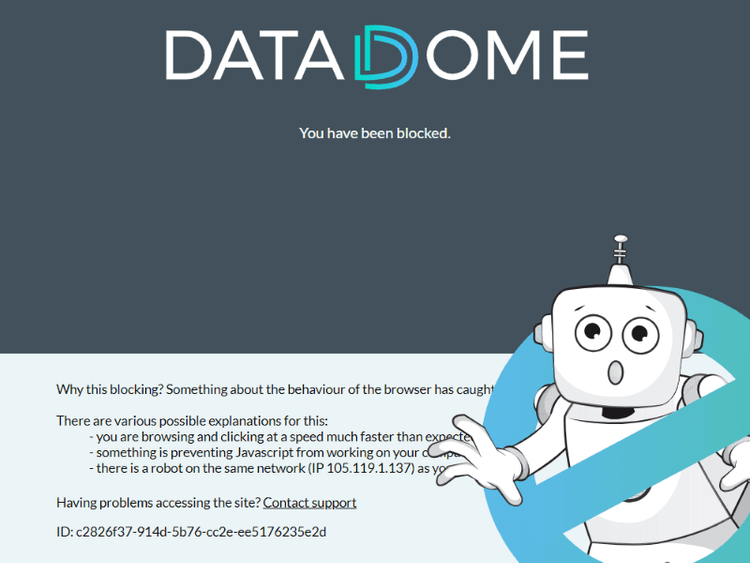
(not my screenshot)
I can promise you that making HTTP requests to other servers is not triggering a port scan back to you to check what is open. That’s kinda crazy.
It seems crazy to me too, but I tested it numerous times. Closing port 80 and 443 stopped the blocks, and re-opening them started the blocks again.
Were you maybe connected to a VPN when you made these requests? That’s way more likely the culprit.
No. Check my previous comment – this is about hosting on your home ISP, and turning that on or off directly affected the blocking. There is no way to host a webserver through any commercial VPN service.