Leaflet
- 111 Posts
- 88 Comments

 0·7 days ago
0·7 days agoI wonder how Apple’s wine fork handles this since presumably games are still expecting a 4K page on MacOS.

 15·9 days ago
15·9 days agoLunduke used to be decently popular in the Linux space. He worked for openSUSE and did a yearly “Linux Sucks” presentation about things Linux could improve on.
But many think he’s went off the deep end in recent years. Anti-vax, US election denying, basically against anything “woke”.

 10·9 days ago
10·9 days agoI like Newsflash. It’s a libadwaita app and is pretty seamless to use. The only problem I have with it is that trying to categorize feeds into categories can be really buggy.
Maybe it’s worth creating a feature request asking for that. Is is possible for Kindles to display downloaded html files? If so, that would probably be much easier to implement.

 6·10 days ago
6·10 days agoIf I recall correctly, GTK was initially against cursor-shape (because GTK prefers doing things client side), but is now opening to merging it. But not a high priority. The last discussion I found about it was from 5-6 months ago.

 7·11 days ago
7·11 days agoYes, it’s something you write yourself. Bash is the language you use when you use the terminal. A bash script is just many lines of bash commands.
A bash script could be as simple as
dnf install package1 package2 package3 dnf remove package4 package5 package6This script automates installing some packages and removing some packages. The bash script I use does a lot more, such as running commands to configure Gnome how I like it.
If you’re not comfortable with the terminal, I would definitely recommend staying away from NixOS. To declaratively/reproducibly set up the system, it uses a language called Nix that is a fair bit more complicated than bash. It’s also just very different from traditional Linux systems like Fedora or Ubuntu.

 9·11 days ago
9·11 days agoPersonally, I use Fedora Silverblue and use bash scripts for reproducibility. To set up a new system, all I need to to is install, reboot, run my bash script, reboot, and my system is 90% configured. With bash scripts, I am able to reproduce more of my system than I could when I used NixOS.
A lot of people recommend Nix, but the thing about Nix is that you’re only declaring how the system is configured. Not your home folder. You need to rely on third party tools for that.
Bash scripts can configure system and home folder. They can also be used on any distro, whereas a Nix configuration file only works on NixOS.
Though the worst part about any new install is just signing back into everything, especially an annoyance when you have proper 2FA setup. Bash scripts or Nix can’t solve that unless you migrate data over.
Belena is simpler, it’s just writing an image to a drive.
Ventoy is complicated and changes the booted image to make it work. That sometimes breaks things.

 9·15 days ago
9·15 days agoHoping that the preliminary Wayland support makes it in.

 1·15 days ago
1·15 days agoIf you continue without adding the keys, you may have issues if you rely on out of tree drivers like Nvidia. Personally, I would hit continue then leave secure boot off.

 2·15 days ago
2·15 days agoYou can still do MOK management when Secure Boot is off.

 8·15 days ago
8·15 days agoFor Secure Boot, the kernel is “signed” with a key. During boot up, Secure Boot checks to make sure that key is valid. Most kernels are signed with Microsoft’s key that is preloaded on basically every system. However, not all kernels can be signed with Microsoft’s key; if you install a proprietary driver (which you likely selected to during the setup), to continue using secure boot you need to sign the kernel using your own key.
That’s what MOK management is for. You are adding your own key to your system to use for Secure Boot.
Personally, I just disable Secure Boot. While it does have some security benefits, it’s not worth the headache IMO.

 2·15 days ago
2·15 days agoIt says that in the 9to5Linux article, not the original source. The blog post simply says “becomes ready for inclusion in the next version of Cinnamon.”
Not to say that the 9to5Linux article is wrong since Linux Mint very well could ship the new theme as an option, but not the default theme.

 5·16 days ago
5·16 days agoI don’t think this new design will be used in Linux Mint by default. I believe this is just for distros that use Cinnamon’s default theme, which is different from Linux Mint’s default theme.
But who knows, maybe it could also become default in Linux Mint.

 3·19 days ago
3·19 days agoI haven’t been able to try it yet. I only use Proton, but Valve compiles it without winewayland.

 19·19 days ago
19·19 days agoNot directly helping with SteamOS 3. But this financial support is helping Arch improve.

 1·20 days ago
1·20 days agoI’ll change it whenever I post these.
It’s kinda ironic that theming GTK is easier when it doesn’t officially support theming. Especially when it comes to Qt flatpak apps.

 18·21 days ago
18·21 days agoLinux support is definitely moving slower than the Rust team wants, but the team and Linus are still optimistic.

 22·21 days ago
22·21 days agoAndroid uses forked versions of the Linux kernel, based on Linux LTS versions. They added in Rust support in 2019 and most new code since then has been written in Rust in order to avoid memory safety vulnerabilities. And memory safety vulnerabilities have been significantly down since 2019.
Now that upstream Linux is adopting Rust, we should hopefully see a similar results. Though likely slower than Google (they went all-in on Rust) while upstream Linux new code will seemingly be mainly C for the foreseeable future.

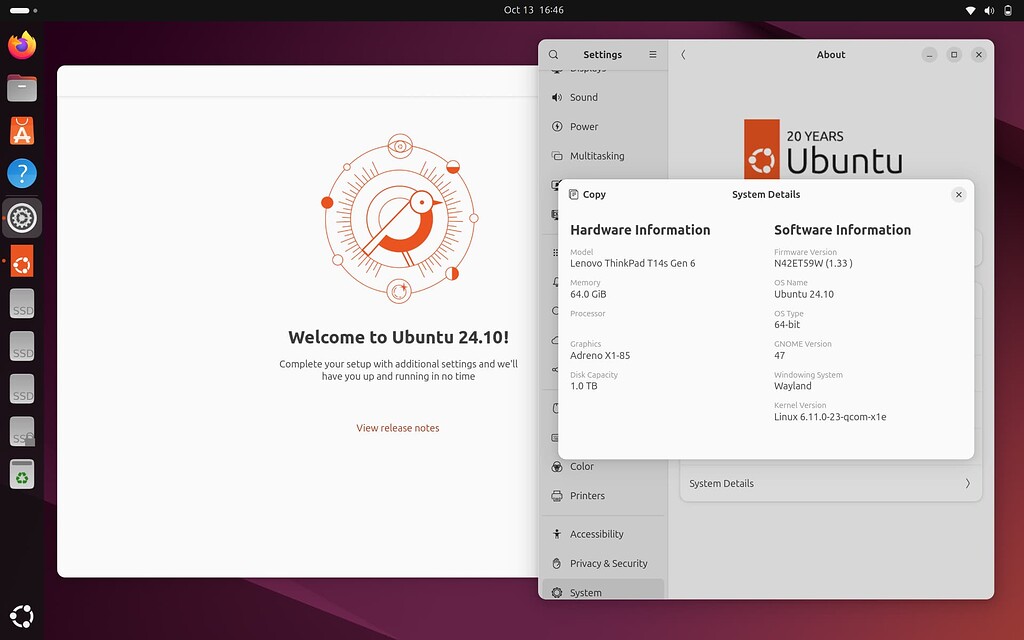
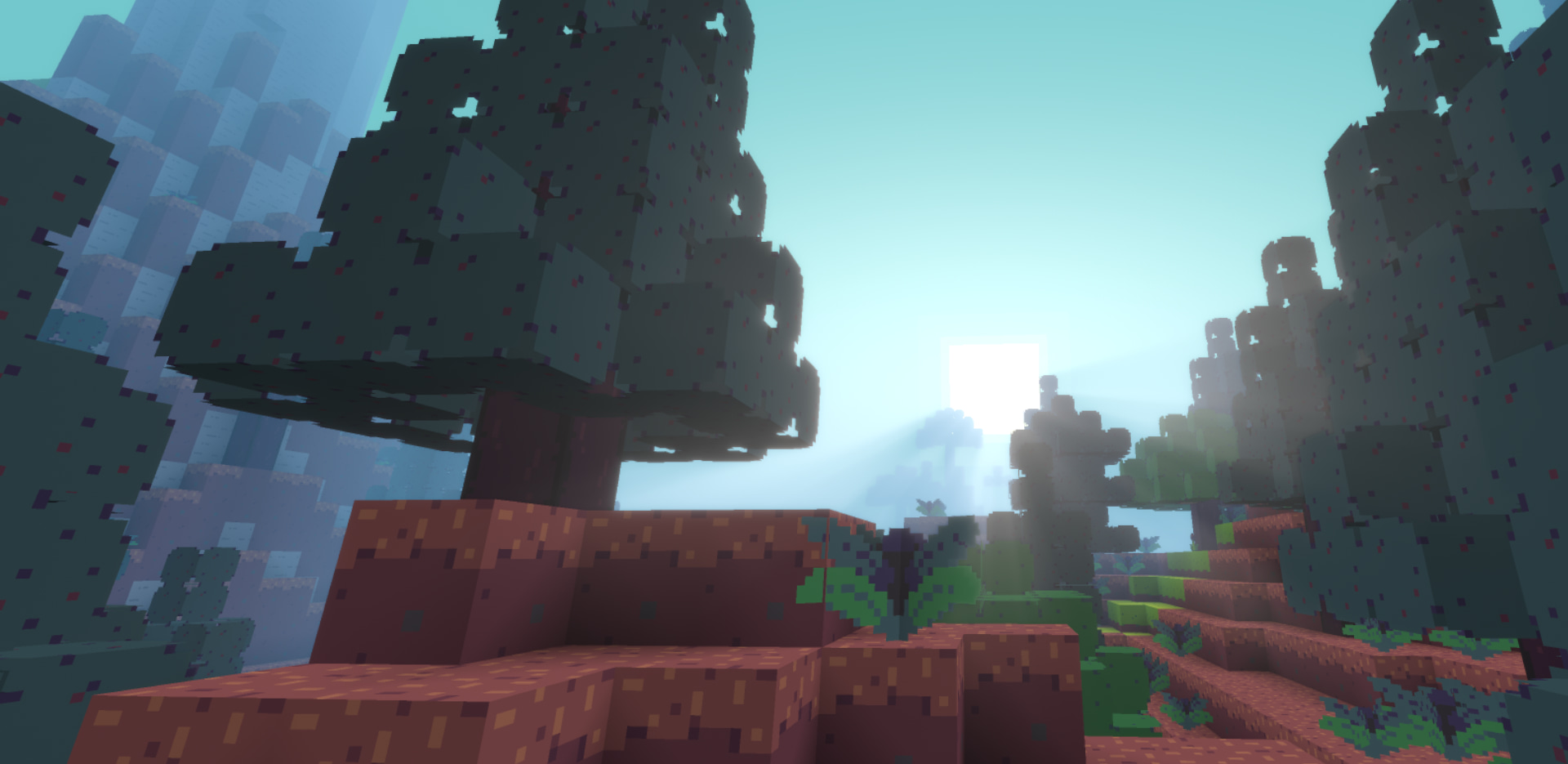




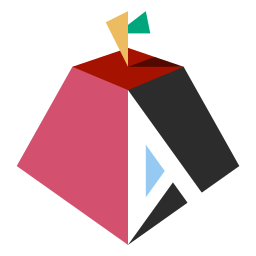







It can do that now. You can also rebind the overview to open with meta in the system settings.
I still prefer Gnome’s implementation though.