So, anybody know a good launcher to use once Nova goes offline?
Use an Open Source launcher, here my recommandations :
-
Lawnchair, basic launcher to replace stock launcher
-
Kvaesito, search based browser and a lot of customization
-
Mlauncher, fork of Olauncher, minimalistic and text based
-
PSA: Nova Launcher’s owning company sells their user data. It was a good launcher when it first came out, but it’s been nothing but a downward spiral from there.
Edit for clarity: I don’t mean the app itself. It is owned by an entity that exists to sell consumer data.
I’ve been using Nova for ages, probably back from the KitKat days on a Samsung phone running Touchwiz, i.e. when everything from the vendor side was crap.
I just switched back to my Moto G5’s stock launcher. Honestly, it already does everything I did with Nova. It supports theming, adaptive icons, you can configure the density of its grid, etc. So I uninstalled Nova. Fuck it.
Realistically I think most stock launchers are probably perfectly adequate for everything normal users want to do these days.
I used to use Total launcher to make the most convoluted home screen possible that literally nobody but me knew how to use. Like several circles you swiped on in different directions to open folders, absolutely no labels, etc. Now I just use the stock pixel one lol
I miss swiping on icons. I used it for opening folders. Like Firefox would have all my most used browsers like Chromium Firefox Focus, and Firefox Nightly. My Messages app would have all my messaging apps. Camera had Photos, and photo editing apps. I barely had to go to the drawer.
Likewise. I use Total, and I have 12 folders on my homescreen, each of which can be swiped up, down, left or right to open specific apps or run specific actions. So, 48 options without ever leaving the home screen :-)
I very rarely have to even open a folder, let alone the app drawer (in fact Total doesn’t really even seem to have a built in app drawer, although it exists somewhere in the background)
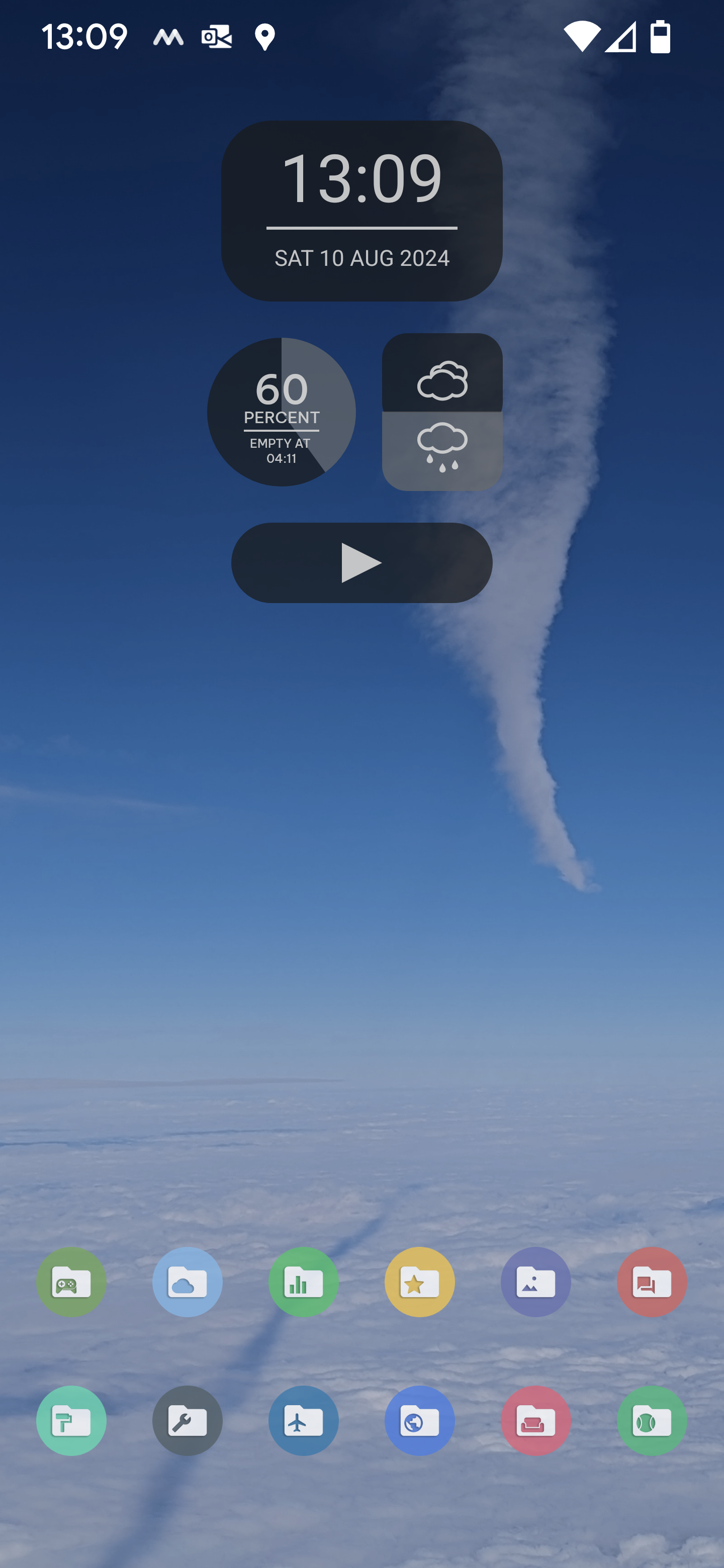
I’ve been working on a launcher for a while now, do help me test it out!
Features include:
- Widget stacks (with auto scroll)
- Swipe up and swipe down to launch different apps
- Display app drawer icons as tiles or a list
- Individually resize home screen icons, for mixed-size icon layouts
- Freely position and resize a widget or icon
- Frosted glass background for widgets (experimental)
- App drawer folders
- Fade a widget
- Separate layouts for different screens for foldables
- Tap a folder to launch its first app (swipe to open folder)
- Assign a nickname to an app for instant app search and launch (e.g. searching “ff” launches Firefox instantly)
- Lots of custom animations and haptics
Planned features include:
- Profile switching with Tasker support
- Square tiles for app drawer
- Swipe to open a widget pop up
Not open source, a little disappointed. I’ll give it a try when it is
deleted by creator
I really like Fast Draw. I wanted the app pages like Nova has, and personally didn’t really need any more than that. This one works like a charm!
https://github.com/peterfajdiga/FastDraw
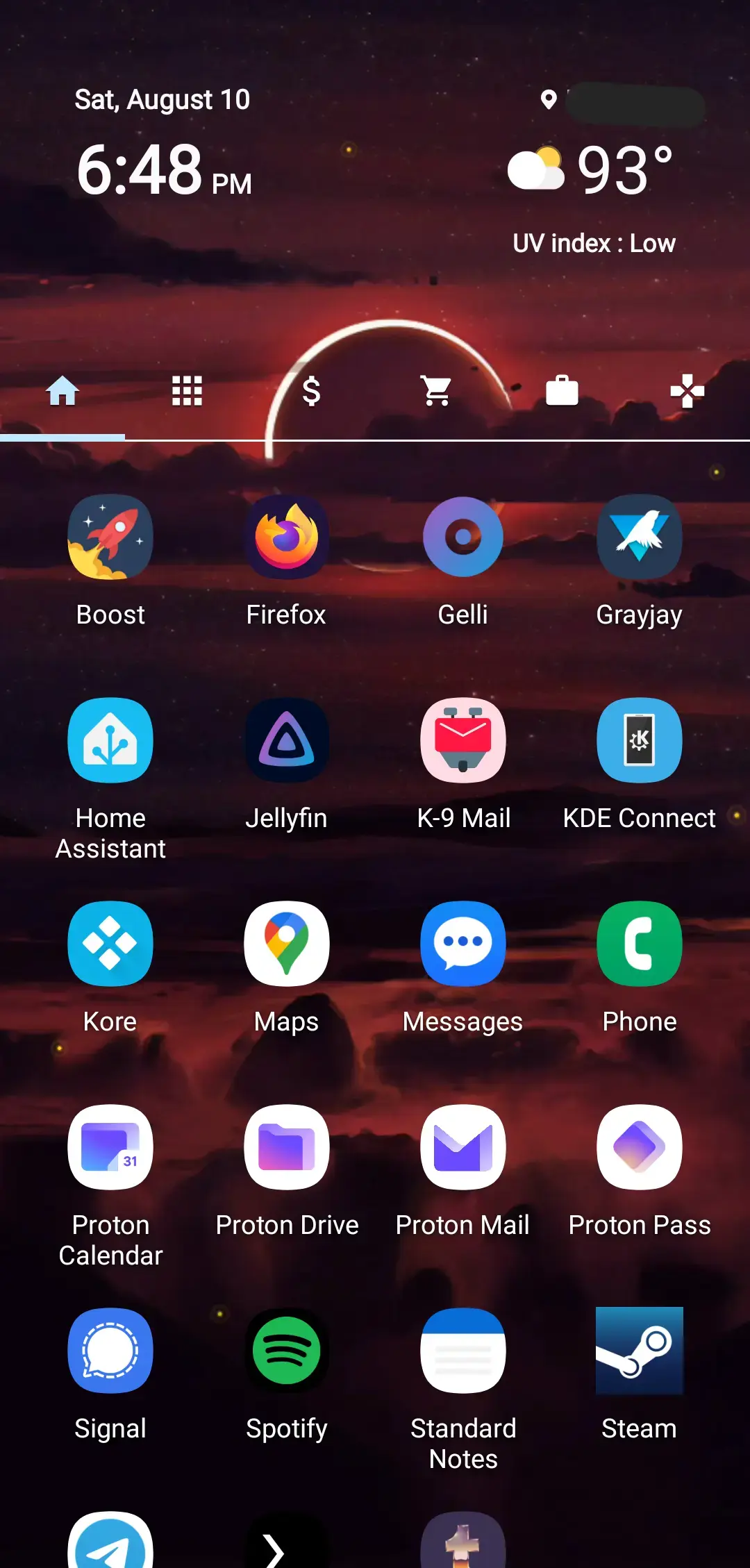
Been using KISS over at F-droid for a few years now after moving on from Nova Launcher. It isn’t for everyone but it isn’t run by goons.
Its insane that custom launchers are even needed. I gave the base Samsung version a try and it wont even let me move the app drawer button, its glued to the bottom right. I’d expect an android to let me customize more than windows. Never understood the big tech companies need for this much control. Some brand manager will have a heartattack if I change an app icon, a basic feature in any version of Windows.
They keep things locked down for the 50% of the population with below average intelligence. It makes things easier to trouble shoot when you can’t move the important stuff. Also that group is usually the loudest complainers when they can’t find something, or something goes wrong.
Are there any launchers that have Nova’s 2 best features?
- Swipe-to-open folders (with tap to open the first item in the folder)
- Set any icon you want as an app icon?
I’ve tried Lawnchair and it was missing these 2 features. I will switch to any launcher that supports these!
Action Launcher has this I think.
Novalauncher 6.2.19, before they added telemetry
Lawnchair
I thought that’s in perceptual pre release.
Idk, it is what it is, I’ve used it ever since Nova got kinda dumb like 5-6 years ago. Put it on every phone. It hides apps, keeps my phone looking clean. It’s excellent.
Yea that’s what i switched to after nova sold out, its alright gets the job done. Fuck Nova
I use Lawnchair as well because I require my launcher to be open source. The only thing is it is not on F-Droid or Playstore so it must be installed and updated manually. I have found it to be stable enough for my purposes.
Why do you need a new launcher? You’re good to go for several years until (if) Android implements some completely new feature. Right now Nova has pretty much everything.
When I found out how scummy they were with user data I moved to KISS launcher. It took a few days to get used to but I’m very happy with it now.
KISS launcher is exactly what I was looking for in a launcher. 5 always used apps at the bottom calendar and weather widgets on the home screen, search for everything else. It seems like it used to have a lot of problems with custom icons but lately it’s been pretty much perfect.
I’ve been using KISS for a couple years now very successfully and I love it.
Should you decide to stick with it, here’s two tiny tips:
- Should the custom icons ever actually give you trouble, most issues can be fixed by going to the KISS Launcher options → Advanced → Restart KISS. It will reload all items from scratch.
- You can actually have a couple more ‘quick access’ apps set by going to KISS Launcher options → User experience → Gestures and defining ‘Launch…’ actions. For example, I launch my messaging app with a right swipe, my e-mails with a left swipe and note-taking with a long hold anywhere on the launcher.
Neo Launcher is pretty nice!









