- 1 Post
- 702 Comments

 3·2 days ago
3·2 days agoI fucking loved Escape Velocity as a kid, and was so stoked to find out about Endless Sky.
I haven’t put as much time into it as I would like, but man it does a good job of staying true to the source material.

 92·2 days ago
92·2 days agoIf you were born during the first industrial revolution, then you’d think the mind was a complicated machine. People seem to always anthropomorphize inventions of the era.
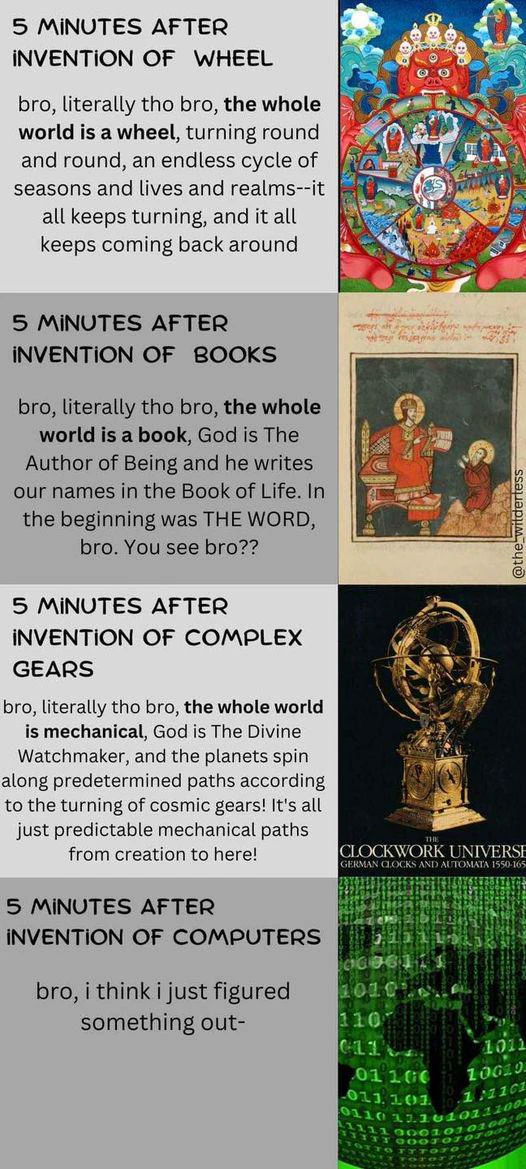

 19·2 days ago
19·2 days agoCitation Needed (by Molly White) also frequently bashes AI.
I like her stuff because, no matter how you feel about crypto, AI, or other big tech, you can never fault her reporting. She steers clear of any subjective accusations or prognostication.
It’s all “ABC person claimed XYZ thing on such and such date, and then 24 hours later submitted a report to the FTC claiming the exact opposite. They later bought $5 million worth of Trumpcoin, and two weeks later the FTC announced they were dropping the lawsuit.”

 6·3 days ago
6·3 days agoI’ve been assured that AGI is right around the corner and will solve climate change (in a way that is economically palatable to the rich and powerful)

 2·3 days ago
2·3 days agoA good companion to this piece would be The Air We Breathe, by Unlearning Economics

 827·3 days ago
827·3 days agoI think one of the most toxic things on Lemmy is the prevalence of judging normies for using incredibly popular services and ascribing it to a character defect instead of life just being too complex for most people to be able to prioritize exploring more ethical technology choices.

 451·3 days ago
451·3 days agoCanada should back out of the USMCA and stop respecting US IP

 0·5 days ago
0·5 days agoETA Prime reviews a lot of tiny laptops. They might help you find a good match.

 31·6 days ago
31·6 days agoMaybe they could add something to the road, to keep the taxis going in the right direction. Some kind of guard rails on the road.
And if it’s just taxis on those rail roads, they could go a lot faster.
You could probably connect a bunch of taxis together to move them more efficiently, too.
Imagine, if you could connect cities with these kinds of high speed, high capacity rail roads! Robo taxis are the future!
On a Mac, you can do opt+hyphen or shift+opt+hyphen, for en dash or em dash respectively.

 72·7 days ago
72·7 days agoWell, Pakistan isn’t exactly a leader in world peace either…
Which Country Is The Greatest Threat to World Peace?
The US was the overwhelming choice (24% of respondents) for the country that represents the greatest threat to peace in the world today. This was followed by Pakistan (8%), China (6%), North Korea, Israel and Iran (5%). Respondents in Russia (54%), China (49%) and Bosnia (49%) were the most fearful of the US as a threat.

I often want to know the status code of a
curlrequest, but I don’t want that extra information to mess with the response body that it prints to stdout.What to do?
Render an image instead, of course!

curlcattakes the same params ascurl, but it uses iTerm2’simgcattool to draw an “HTTP Cat” of the status code.It even sends the image to stderr instead of stdout, so you can still pipe
curlcattojqor something.#!/usr/bin/env zsh stdoutfile=$( mktemp ) curl -sw "\n%{http_code}" $@ > $stdoutfile exitcode=$? if [[ $exitcode == 0 ]]; then statuscode=$( cat $stdoutfile | tail -1 ) if [[ ! -f $HOME/.httpcat$statuscode ]]; then curl -so $HOME/.httpcat$statuscode https://http.cat/$statuscode fi imgcat $HOME/.httpcat$statuscode 1>&2 fi cat $stdoutfile | ghead -n -1 exit $exitcodeNote: This is macOS-specific, as written, but as long as your terminal supports images, you should be able to adapt it just fine.

 5·11 days ago
5·11 days agoWe have mistaken rationality for a philosophy rather than a methodology, and efficiency for a virtue without any particular end in mind.
To have a unique, personal, subjective, divergent human experience is to sin against your prescribed algorithm.

 51·11 days ago
51·11 days agoWe have mistaken rationality for a philosophy rather than a methodology, and efficiency for a virtue without any particular end in mind.
To have a unique, personal, subjective, divergent human experience is to sin against your prescribed algorithm.
Kevin likes to be used






You didn’t have to post this